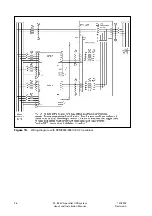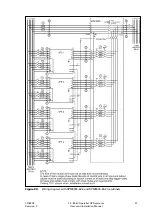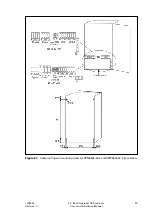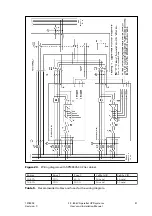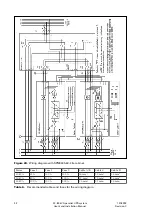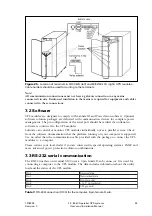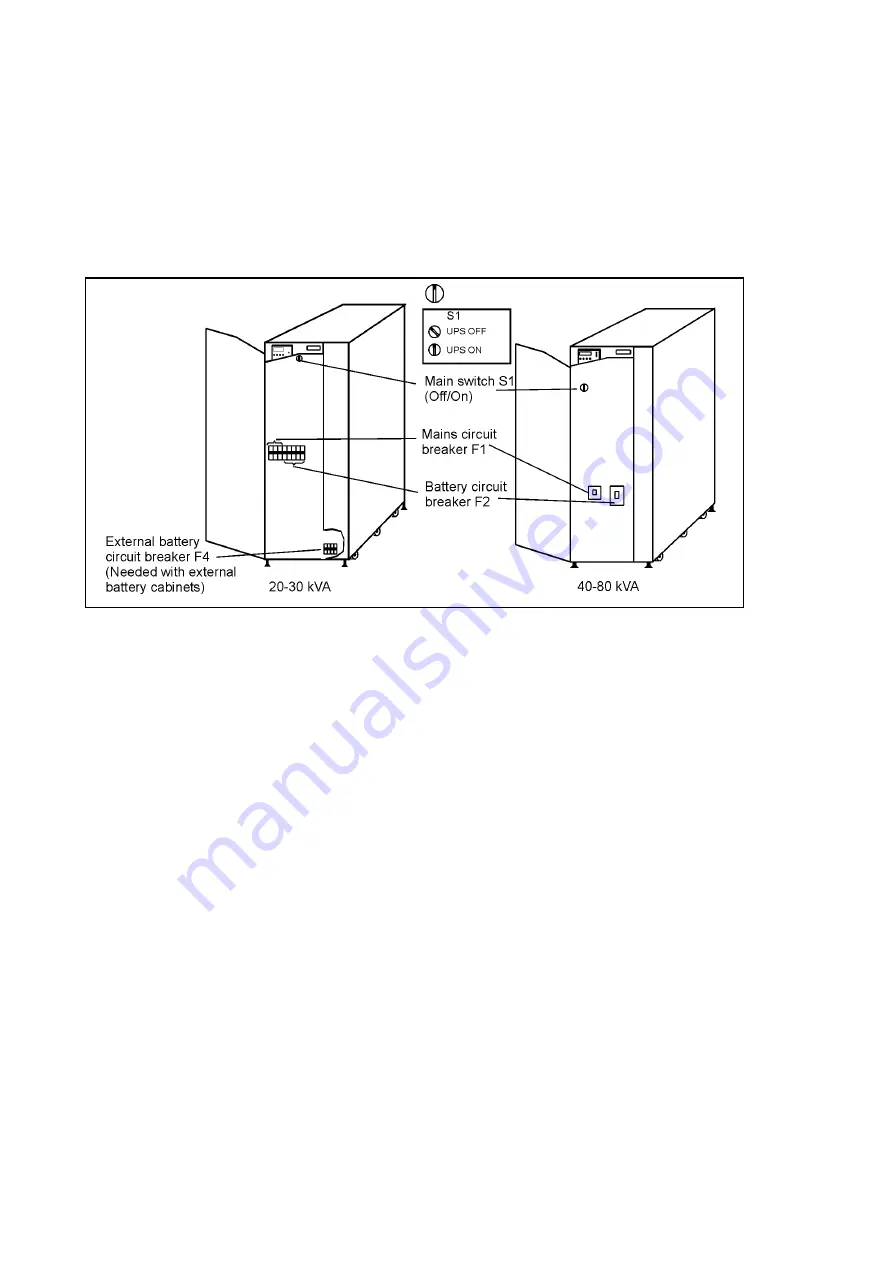
20 - 80 kVA parallel UPS system
User’s and Installation Manual
1018390
Revision C
38
8. Start-up and operation
8.1 Overview
This chapter contains the necessary information on how to use the UPS system. The starting
up and shutting down procedures described here are only used on a few occasions for
example when preparing for a long term mains failure or changing the batteries. In normal
operation the UPS system runs automatically.
Figure 27.
Location of switches and breakers
Initial start up is always performed by a service engineer of the manufacturer or by a
representative of an agent authorised by the manufacturer. Otherwise the safety of personnel
during installation or use, or that the unit will function properly, can not be guaranteed.
During commissioning the manufacturer representative will train the users to operate the
parallel UPS system.
8.2 Start-up procedure
Check that the parallel UPS system has been installed and control wiring is done correctly
before starting up any UPS modules. Make sure that ground connections have been done in
the tie panel for UPS module outputs.
Depending on the situation, the parallel UPS system will start with normal start-up
procedure (mains power is available), or with cold start-up procedure (battery power is
available). The UPS modules will start-up to the load bus with 10-60 seconds delay of
synchronisation.
The parallel UPS system should started in the orderly (UPS1-2-3-4) manner:
1.
Check that the UPS modules are in the start-up condition (open front door):
– Main switch, main circuit breaker, and battery breakers are in the OFF position