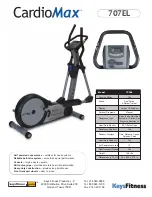COMPUTER
Batteries
This
computer
runs
on
2
UM3
(AA
1.5V)
batteries.
Turn
computer
on
Press
a
key
or
move
the
pedals
to
start
the
computer.
There
will
be
a
sound
signal
the
moment
the
display
is
turned
on.
Note:
if
the
computer
does
not
receive
a
signal
for
more
than
4
minutes,
the
computer
will
automatically
switch
to
sleeping
mode.
Keys
DOWN:
1.
Select
a
function.
2.
Set
the
value
of
a
function.
UP:
1.
Select
a
function.
2.
Set
the
value
of
a
function.
RECOVERY:
Measuring
your
condition.
MODE:
1.
Confirming
a
selected
function.
2.
Confirming
the
set
value.
RESET:
Reset
the
value
of
a
certain
function
to
‘0’.
TTL/RESET
(total
reset):
Reset
all
values
to
‘0’.
Specifications
SCAN:
the
computer
will
rotate
through
the
following
functions:
SPEED,
RPM
(rotations
per
minute),
TIME,
DISTANCE,
CALORIES
and
PULSE
TIME:
00:00
–
99:59
minutes
DISTANCE:
0,0
–
99,99
km
CALORIES:
0
–
999
Kcal
PULSE:
30
–
240
beats
per
minute
R.P.M.
(ROTATIONS
PER
MINUTE):
0
–
999
rotations
SPEED:
0,0
–
99,9
km
per
hour
33
Summary of Contents for FET8326P
Page 5: ...HET PRODUCT 5...
Page 23: ...THE PRODUCT 23...
Page 41: ...DAS PRODUKT 41...
Page 59: ...LE PRODUIT 59...
Page 77: ...V ROBEK 77...