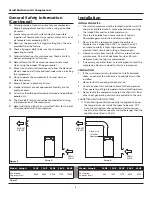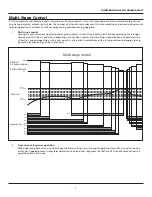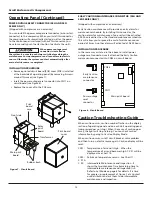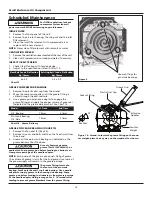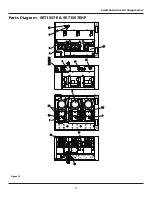6
Scroll Enclosure Air Compressors
Operation
BEFORE START UP
1. Make sure all safety warnings, labels and instructions
have been read and understood before continuing.
2. Remove any shipping materials, brackets, etc.
3. Confi rm that the electric power source and ground have
been fi rmly connected.
4. Check the belts for tightness.
5. Be sure all pressure connections are tight.
6. Check to be certain all safety relief valves, etc., are
correctly installed.
7. Securely mount all panels and guards.
8. Check that all fuses, circuit breakers, etc., are the proper
size.
9. Make sure the inlet fi lter is properly installed.
10. Confi rm that the drain valve is closed.
11. Visually check the rotation of the compressor pumps.
The rotation should be counterclockwise if viewing the
compressor from the pulley or belt side of the motor or
the air end. If the rotation is incorrect, have a qualifi ed
electrician correct the incomming T
1
and T
2
connections.
START-UP AND OPERATION
1. Follow all the procedures under “Before start-up” before
attempting operation of the compressor.
2. Switch on the electric source breaker.
3. Make sure electric source lamp lights up and that the
caution code or alarm code does not show up on the
display.
Note:
The alarm lamp light will come on if a temperature
sensor is not connected. If the sensor is not connected, have a
qualifi ed service person reconnect the sensor.
4. Open the discharge valve completely.
5. Push ON button and check that the compressor operates
without excessive vibration, unusual noises or leaks.
6. Close the discharge valve completely.
7. If the pressure does not rise on a three phase unit,
turn the unit off, the unit is running backwards.
Have a qualifi ed electrician switch the breaker OFF
and exchange two out of three phases of electric
source.
8. Check the discharge pressure. Also make sure the air
pressure rises to the designated pressure setting by
checking the discharge pressure gauge.
CONTROL LOGIC SEQUENCING ORDER
Since the compressors are designed using multiple air-ends,
they are using multiplex controller. The controller will start
and stop each air-end according to the pressure and air
consumption.
1) Alternating Control:
The controller will equalize the operating hours on
each air-end. It will alternate between the air end with
the most running time and the air end with the lowest
running time.
2) Prevention of long term operation:
When an air-end has been operating longer than the set-
time, the controller will alternate to the air-end with the
lowest running time. This will prevent one air end from
running continuously for too long and will equalize the
running time between the available air ends.
SHUT-DOWN
1. Stop the compressor by pushing the OFF button.
NOTE:
If the compressor rotates in reverse for more than fi ve
seconds, the check valve needs to be cleaned or replaced.
2. Switch the breaker OFF if the compressor is not to be
used for a long period of time.
STOPPING THE COMPRESSOR DURING NORMAL
OPERATION
1. Close the discharge valve.
2. Allow the air pressure to build and the compressor to
stop.
3. Turn the compressor off by pushing the OFF button.
STOPPING THE COMPRESSOR DURING EMERGENCY
OPERATION
Stop the compressor by pushing the OFF button or by turning
the power off at the main disconnect panel.
SED
SET
1
2
3
1
2
SEQ
4
3
1
2
SEH
3
1
2
(6)
3
(4)
1
(5)
2
SEO
4
3
1
2
(8)
4
1 (5)
2 (6)
3 (7)
Figure 4 - Control Logic Sequencing Order