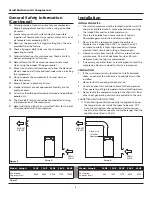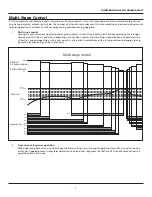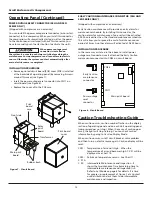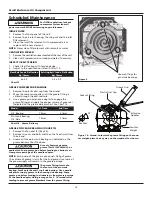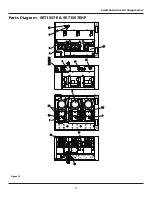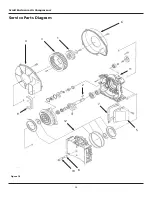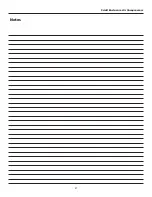13
Scroll Enclosure Air Compressors
Item
Causes
Sensor
1. Temperature sensor cords are not
properly connected
2. Temperature sensor cords are cut
3. Defective temperature sensor
Ambient
Temperature
When it is less than about 32°F
Chart 11 - Troubleshooting Guide: CX22
X: Air end No.
Item
Causes
Ambient
temperature
Ambient temperature is high
Failure of
cooling
1. Air inlet is clogged
2. Air outlet is clogged.
3. Dirty aftercooler fi ns.
4. Failure of ventilation fan, damaged intake
hose.
5. High exhaust pressure.
Chart 12 - Troubleshooting Guide: EX21
and EX22
X: Air end No.
Item
Causes
Electric source
Open phase of R or T phases, low voltage
Air end
Failure
Electric motor
Failure
Chart 13 - Troubleshooting Guide: EX31
and EX32
X: Air end No.
Emergency Troubleshooting
Guide
In case of emergency stop, emergency (alarm) code shown
in Chart 7 fl ashes on display section and the associated
compressor (air end) will stop. The normal air end with no
problem continues to operate. You can check the emergency
information by going to Emergency Display Mode.
In case of Emergency Stop, study the information, fi nd the
cause and take necessary measures. Then push Reset Switch
on operating panel to cancel fl ashing emergency number.
If you cannot fi nd a reason or remedy, consult with our
technical service team or our service centers.
EX21:
Sudden temperature rise of air end
EX22:
Temperature rise of air end; If the temperature rises
more than set temperature, compressor (air end)
stops. See Chart 12.
EX32:
Rise of current; If current becomes very high, EX32
displays and compressor stops. See Chart 13.
EX41:
Emergency stop by high pressure; When pressure is
higher than cut-out pressure by 15 psig, E41 displays
and compressor stops. (Only SEH and SEO series)
EX60,
EX61, &
EX63:
Communications failure between the main panel
circuit board and circuit board on each Unit. See
Chart 14. (Only SEH and SEO series)
E 91 &
E 92:
Intermediate maintenance and inspection is over -
If you do not conduct intermediate maintenance
when your compressor reaches its time and continue
operation for a further 200 hours with C 91 and
C 92 not canceled, and stop operation; E 91 and
E 92 will display when you switch on circuit breaker
again.
When E 91 and/or E 92 displays, contact our
distributor and ask them to do the intermediate
maintenance and cancel E 91 and/or E 92.
As a temporary measure, you can continue operation
by pushing reset switch, but the manufacturer is not
responsible for any failure or problem after E 91 and
E 92 displays.
When E 91 or E 92 displays,
contact our distributor and do
the intermediate maintenance and inspection soon.
Item
Causes
Ambient
temperature
Ambient temperature is high
Failure of
cooling
1. Unit intake wire screen is clogged
2. Exhaust outlet is clogged.
3. Dirty aftercooler fi ns.
4. Ventilation fan fails or intake hose is
damaged.
5. Cooling passage of compressor is clogged
6. High exhaust pressure.
Chart 10 - Troubleshooting Guide: CX21
X: Air end No.
Item
Causes
Wiring
Failure of connections
Circuit Board
Failure
Chart 14 - Troubleshooting Guide: EX60,
EX61, and EX63
X: Air end No.