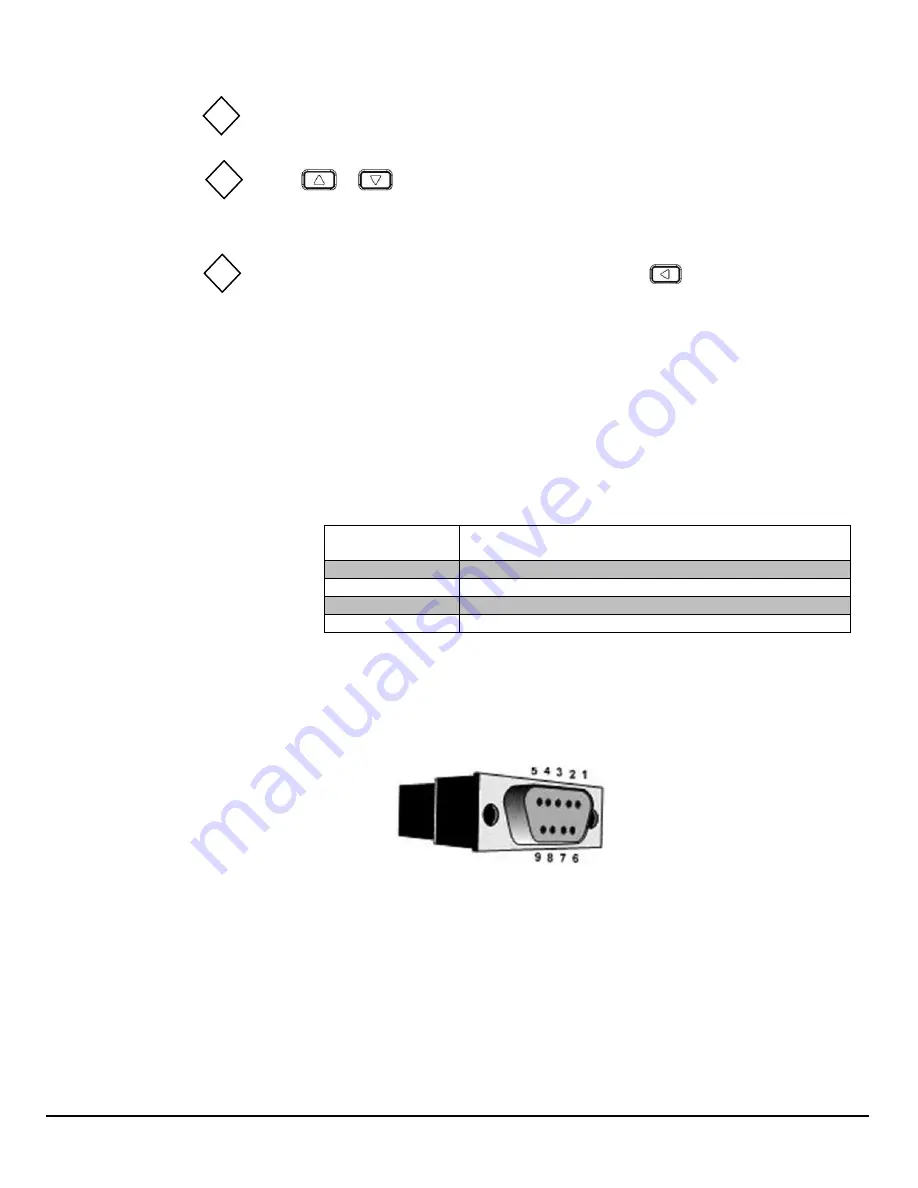
16
Power Innovations
INTegral Line-Interactive Uninterruptible Power Supply
—1.5kVA-T
B
The cursor (
) will pop up to indicate the output voltage or frequency.
C
Use
or
to adjust the output voltage (220V, 230V, and 240V are available for
the 220V system; 100V, 110V, 115V, and 120V are available for the 120V system) or
output frequency (50 or 60 Hz).
D
Once the correct voltage or frequency is selected, press
again to save the data.
4.5—RS-232 Computer Interface Port
The communication interface (DB9) port on the back of the UPS may be connected to a host computer. The port provides
RS-232 communication for monitoring software.
The UPS communicates with the computer by sending out RS-232 data streams to one (1) of the serial ports. Computer
interfaces can be used to monitor the following:
Input Voltage
Indicates the present input voltage to the UPS unit when
AC power is present.
Output Voltage
Indicates the present output voltage of the UPS.
AC Frequency
Indicates the actual output frequency of the UPS.
Battery Voltage
Indicates the present DC voltage of the UPS battery.
Temperature
Indicates the actual temperature inside the UPS.
To interface with a computer, plug the computer’s DB9 cord into the socket on the back of the UPS. If the other end is
plugged into a computer, the computer will begin monitoring the status of the UPS.
4.5.1
—DB9 Pin Assignment
PIN 2:
RS-232 RXD
PIN 3:
RS-232 TXD
PIN 5:
GND
The other pins have no function.
4.6—Protecting a Fax Machine or Modem
The Line-Interactive UPS can also protect a fax machine or modem from power surges, enabling devices to function more
consistently. For the UPS to protect equipment, the telephone line cord must be plugged into the Fax/Modem Surge
Protection jack located in the system’s rear casing.













































