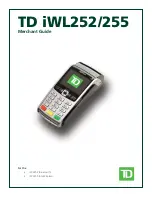Part 4
Rear & Bottom Views
PARTS IDENTIFICATION
1. Main
unit
2. Touch panel / LCD panel
3. Power
indicator
4. Gen 5 slim base stand
5. Optional side mount kit e.g. SD-400Z
6. Cable
cover
7. Removal hollow in cable cover
8. Lock / release lever for tilt angle adjust
9. Lock / release button for main unit detach
10. Optional base mount kit e.g. PD-2501 or PD-2602
11. Optional rear top mount kit PD-310 or PD-2604
12. Touch open cover
13. Power switch
14. Brightness up button
15. Touch open door latch
16. Brightness down button
17. USB ports in touch open door
18. Kensington security slot
19. Rear connect cover
20. Cable exit
21. Bottom plate
22. Base mount device cable groove
23. Cable holder
24. Cable passage in bottom plate
25. Rubber foot with bottom plate fixing screw
Rear view w/o
upgrade kit
18
20
19
20
23
21
22
24
Bottom view
25
19
18
20
Rear view w/ side &
rear top mount kit
5
11