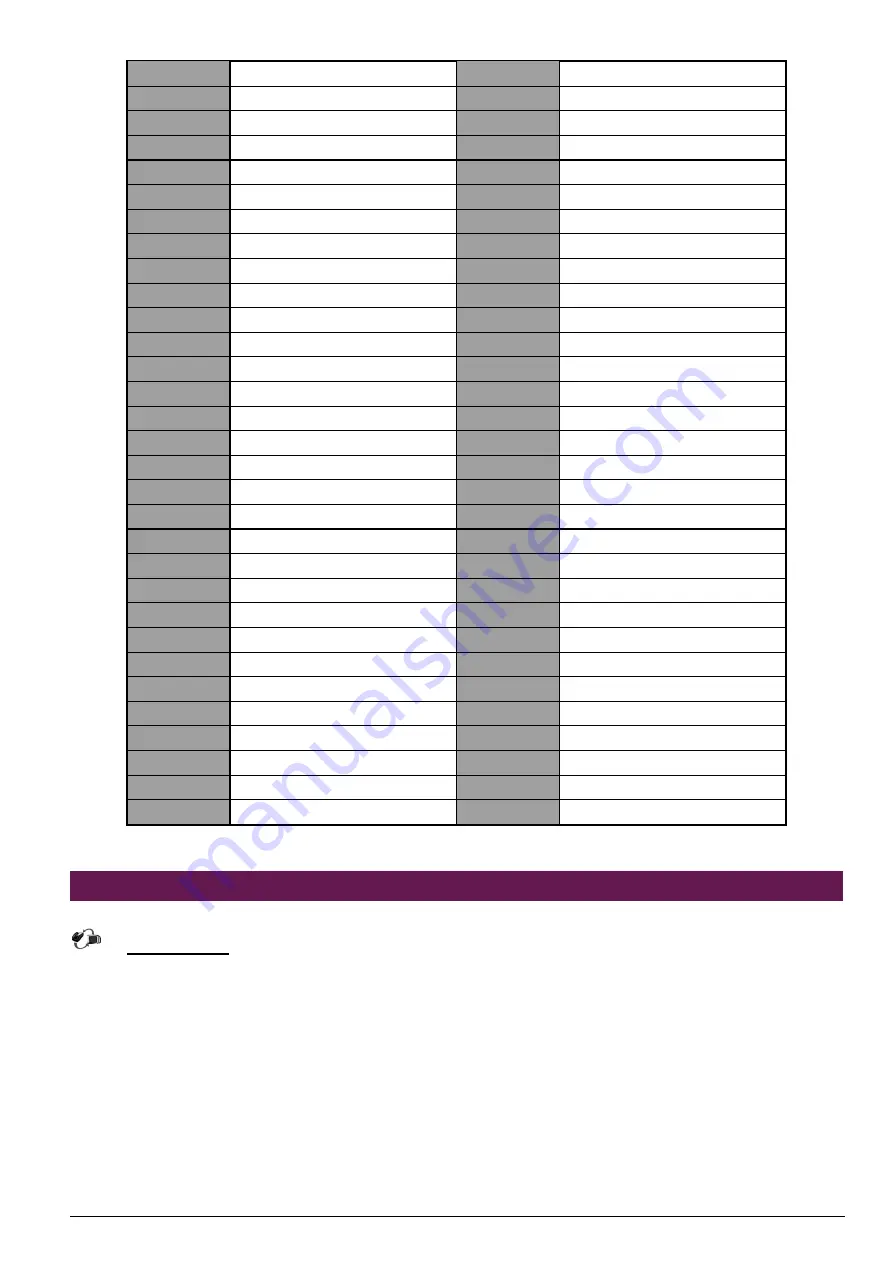
PNC-2413 User’s Manual
18
B32
AD17
A32
AD16
B33
C_BE#2
A33
N/C
B34
Ground
A34
FRAME#
B35
IRDY#
A35
Ground
B36
N/C
A36
TRDY#
B37
DEVSEL#
A37
Ground
B38
Ground
A38
STOP#
B39
PLOCK#
A39
N/C
B40
PERR#
A40
SDONE
B41
N/C
A41
SBO#
B42
SERR#
A42
Ground
B43
N/C
A43
PAR
B44
C_BE#1
A44
AD15
B45
AD14
A45
N/C
B46
Ground
A46
AD13
B47
AD12
A47
AD11
B48
AD10
A48
Ground
B49
Ground
A49
AD9
KEY
KEY
KEY
KEY
B52
AD8
A52
C_BE#0
B53
AD7
A53
N/C
B54
N/C
A54
AD6
B55
AD5
A55
AD4
B56
AD3
A56
Ground
B57
Ground
A57
AD2
B58
AD1
A58
AD0
B59
+5V
A59
+5V
B60
ACK64#
A60
REQ64#
B61
+5V
A61
+5V
B62
+5V
A62
+5V
2.12 Install a Different Processor
Install CPU
1.
Lift the handling lever of CPU socket outwards and upwards to the other end.
2.
Align the processor pins with holes on the socket. Make sure that the notched corner or dot
mark (pin 1) of the CPU corresponds to the socket's bevel end. Then press the CPU gently
until it fits into place. If this operation is not easy or smooth, don't do it forcibly. You need to
check and rebuild the CPU pin uniformly.
3.
Push down the lever to lock processor chip into the socket.
4.
Follow the installation guide of cooling fan or heat sink to mount it on CPU surface and lock it
on the socket 370.
5.
Be sure to follow particular CPU speed and voltage type to adjust the jumper settings properly
for all boards.





































