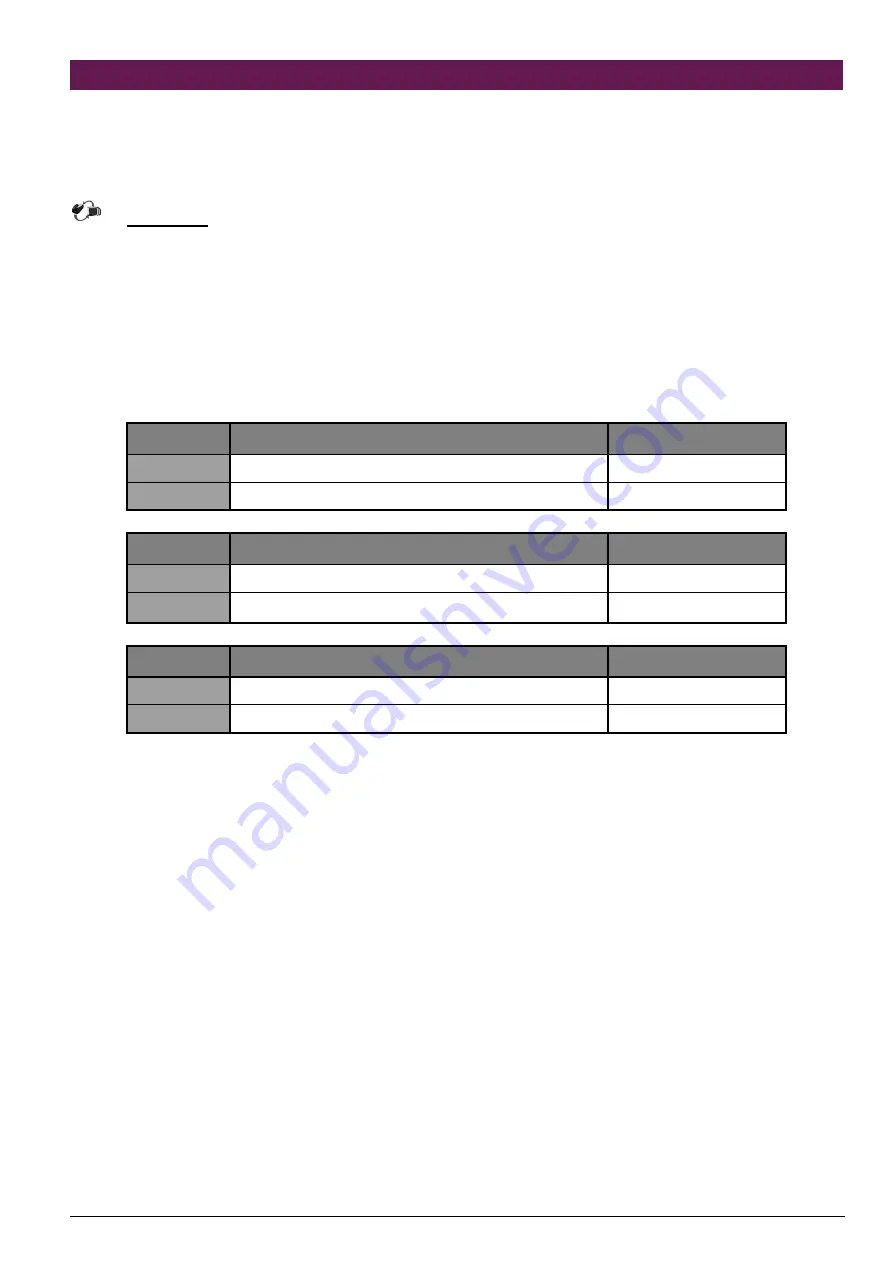
PNC-2413 User’s Manual
13
2.11 Hardware Configuration Setting
This section gives the definitions and shows the positions of jumpers, headers and connectors.
All of the configuration jumpers on PPAP-200 are in the proper position. The default settings set
by factory are marked with a star (
★
).
Jumpers
In general, jumpers on PPAP-200 system board are used to select options for certain
features. Some of the jumpers are configurable for system enhancement. The others are
for testing purpose only and should not be altered. To select any option, cover the jumper
cap over (Short) or remove (NC) it from the jumper pins according to the following
instructions. Here NC stands for “Not Connected”. (Please refer to
Fig. 2-43
for detailed
jumper positions.)
Jumper Setting Table (JP1/JP2/JP3)
JP1
Clear CMOS RAM
Default Setting
1-2
Normal
★
2-3
Clear CMOS RAM
JP2
CPU Frequency Strapping Default Setting
Default Setting
Short
Force CPU Frequency to safe mode
N/C
Use CPU Frequency strapping in ICH2 Register
★
JP3
FWH Top Block Lock
Default Setting
Short
Top Block Unlock
★
N/C
Top Block Lock










































