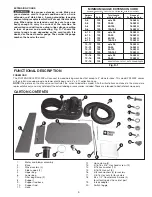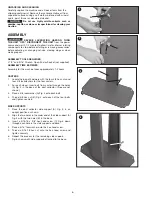9
INTAKE ADAPTER TO MOTOR / BLOWER ASSEMBLY
Line up four holes in intake adapter (one shown at X) Fig. 16
with four holes in motor blower assembly (one shown at Y).
Using the included #8 x 1/2" countersunk screws (Z) Fig. 16,
fasten the intake adapter to the motor blower assembly.
DUST INTAKE HOSE TO MOTOR AND BLOWER ASSEMBLY
SEVERE LACERATION HAZARD. TURN
THE UNIT "OFF," DISCONNECT THE UNIT
from the power
source and wait 2-1/2 minutes to allow time for internal rotating
components to stop before installing or removing accessories,
before adjusting or changing set-ups, clearing clogs or when
making repairs.
The dust collector is supplied with a 4" wide flexible dust intake
hose (B) Fig. 17.
To assemble the dust collection hose to the motor and blower
assembly, loosely attach hose clamp (A) Fig. 17, around one
end of flexible hose (B) and assemble the hose up onto the
intake adapter (C).
Tighten hose clamp (A) Fig. 18. Assemble the remaining clamp
to the other end of the flexible hose and to the woodworking
machine.
IMPORTANT:
Do not operate the dust collector without the
flexible hose assembled to the intake adapter.
16
OPERATION
For operator safety, make certain the dust
intake port is covered with the hose before operating the
machine. The rotating fan inside the blower housing is
accessible through the dust intake port and is hazardous.
Always wear proper apparel. Do not wear jewelry and keep
fingers and all foreign objects out of the dust intake port.
Always follow the safety rules of this manual.
STARTINg AND STOPPINg DUST COLLECTOR
Make sure that the switch is in the “OFF”
position before plugging cord into outlet. Do not touch the
plug’s metal prongs when unplugging or plugging in the
cord.
The on/off switch (A) Fig. 19 is located on the side of the motor.
To turn the machine
"ON",
insert the switch toggle (B) Fig.
20 and move the switch up to the "ON" position. To turn the
machine
"OFF",
move the switch (A) to the "OFF" position.
LOCKINg SWITCH IN "OFF" POSITION
IMPORTANT: When the machine is not in use, the switch
should be locked in the "OFF" position to prevent
unauthorized use.
To lock the machine, move the switch toggle
(B) Fig. 20 to the "OFF" position and pull it out of the switch as
shown. With the switch toggle removed, the switch will not
operate. However, should the switch toggle be removed while
the motor
is running, the machine can be turned
"OFF,"
but
cannot be restarted without re-inserting the switch toggle (B).
In the event of a power outage (such as a
breaker or fuse trip), always move the switch to the “OFF”
position until the main power is restored.
FIRE HAZARD. When using this dust
collector, do not pick up anything that is burning,
smoldering, or smoking (matches, cigarettes, or hot ashes).
EXPLOSION HAZARD. Do not use this unit
to vacuum combustible explosive materials (coal, grain, or
other finely-divided combustible material).
HEALTH HAZARD. Do not use this unit
to vacuum hazardous, toxic, or carcinogenic materials
(asbestos, pesticide, or lead-based paint debris).
19
20
A
B
Y
X
Z
A
B
C
17
18
A