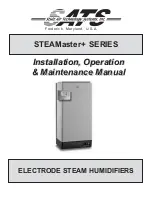45
EGW06-PCPEG-20140813
TM
TM
Section V: Operation
PURGE MODE CONTROL MENU
!
CAUTION
It is the user’s responsibility to use this feature properly to prevent freeze damage to downstream equip-
ment. 100% outside air at below freezing conditions has the potential to cause serious damage.
Purge Mode causes the unit to force the optional, field-provided, economizer dampers and fan to full open, introducing
large quantities of outside air to the space. This is typically used when “shocking” the pool. Compressor operation is
disabled during purge, but the auxiliary air and water heating systems remain active.
If the unit is not equipped with the economizer option, a flashing
“CAUTION!!! NO FREEZE PROTECTION”
warning will be displayed. This warning indicates that operation of purge mode, without regard for outside air
temperatures below freezing, can result in damage to hot water coils or other equipment in the pool area.
DETAILED STATUS MENU
To access the detailed status menu:
•
Press the PRG key to access the main menu.
•
Use the arrow keys to scroll to the menu selection for Detailed Status and then press the Enter key.
Detailed Status Screen 1 displays Temperatures
•
Surface – The temperature measured at the cold surface sensor.
•
Dew Point – The calculated dew point of the space.
•
Dewpt Setpoint – The dew point set point calculated from the temperature and relative humidity set points.
Detailed Status Screen 2 displays
•
Disch Press – The measured refrigerant pressure in the discharge line at the compressor.
•
Suct Press – The measured refrigerant pressure in the suction line at the compressor.
•
Suct Temp – The refrigerant temperature measured on the surface of the suction line at the compressor.
•
Suct SH – The calculated superheat at the suction of the compressor.
Detailed Status Screen 3 displays the number of hours the following device or system has been active since power was
last applied to the unit
• Cmpr - Compressor
•
Fan – Supply Fan
•
A/C – Mechanical Air Cooling (Economizer Cooling Not Included)
•
Aux – Air – Auxiliary Air Heating
•
Aux - Wtr – Auxiliary Water Heating
Detailed Status Screen 4 displays:
•
Fault Count – The total number of high pressure, low pressure, and defrost trips that have occurred since power was
last applied to the unit. When this number reaches 10, the compressor is locked out.
•
AC Proof – Indicates a status of “Proven” if AC mode operation is allowed. “Not Proven” indicates that AC mode
operation is not allowed.
Detailed Status Screen 5 (only present in units configured for multi-unit networking) displays
•
Network Role – Indicates if the unit currently being displayed by the RIU is the master or a slave.
•
Net Status – Indicates “CONNECTED” if the unit is properly connected to the multi-unit network. “NO LINK”
indicates the unit is not connected.
•
Unit ID Number – Indicates the unit address on the multi-unit network.
Detailed Status Screen 6 (only present in units configured for multi-unit networking) displays
•
Unit 1 Present – Indicates if the unit currently being displayed by the RIU can communicate with unit 1 on the multi-
unit network
•
Unit 2, 3, 4 – Same as for unit 1, but for the other 3 possible units on the network.