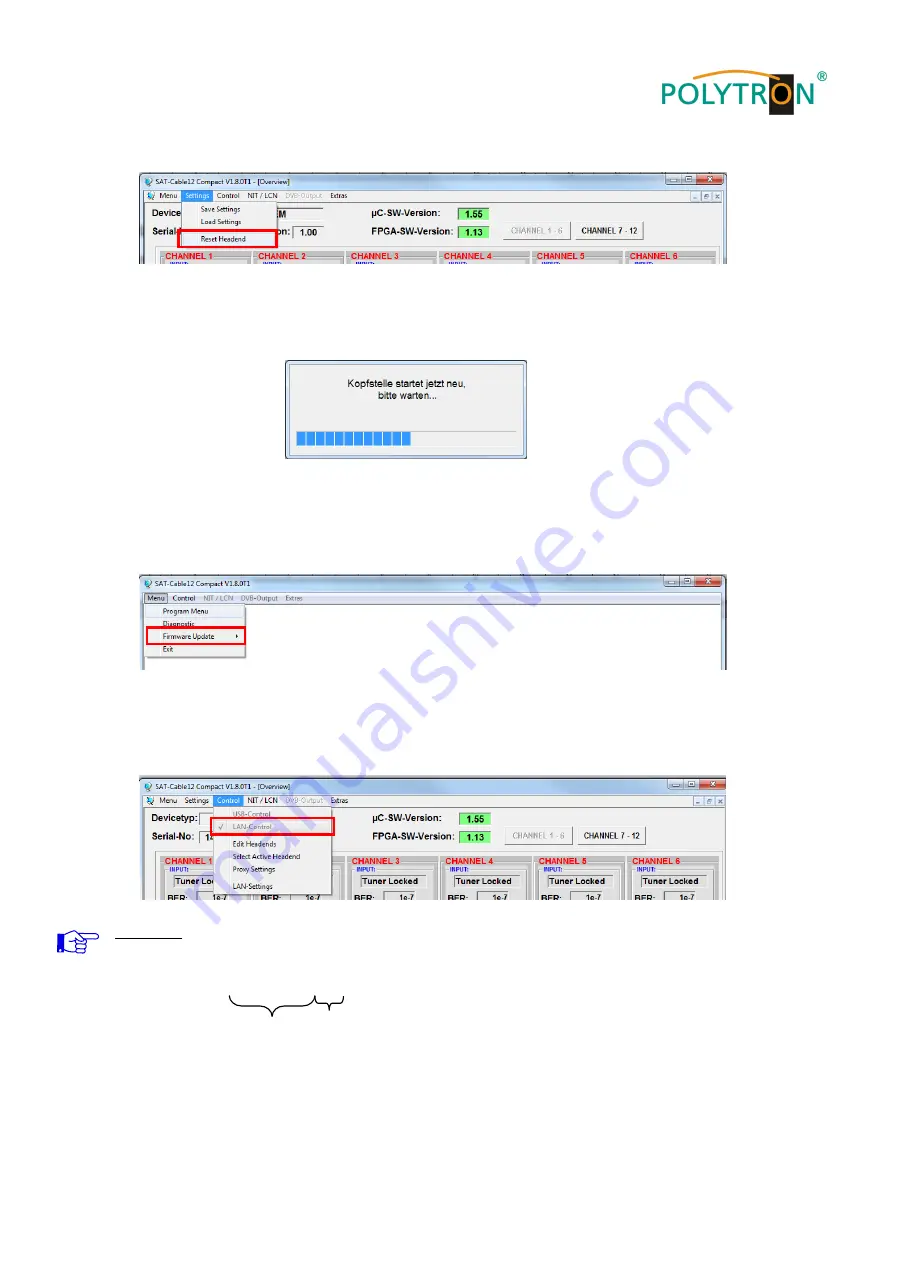
17
8.3.3 Restart of the device
In the menu item
Settings
, select the submenu
Reset Headend
to restart the device.
After selection of
Reset Headend,
a restart of the device occurs. This takes about 2 minutes. During restart, a
progress bar indicates the status. After the restart, the system data is loaded and the window
Program Menu
opens automatically.
8.4 LAN function
In
Menu,
select the submenu
Program Menu
to open the programming interface of the device. The basic
configurations will be loaded and the adjustment interface will be started.
The standard IP address of QAM 12 LAN is: 192.168.001.227. If the system is used in a network with a
different network address format, the IP address of the QAM 12 LAN must be accordingly altered.
This change can be done in the menu item
Control,
in the submenu
LAN-Settings
.
Example:
A PC operated in a network has the following settings:
IP Address:
192.168.001.068
Network share Host share
The IP address of the QAM 12 LAN may differ only in the last block (host share) compared to the connected
PC. The figures 0, 255 and all values already in use are not permitted!


























