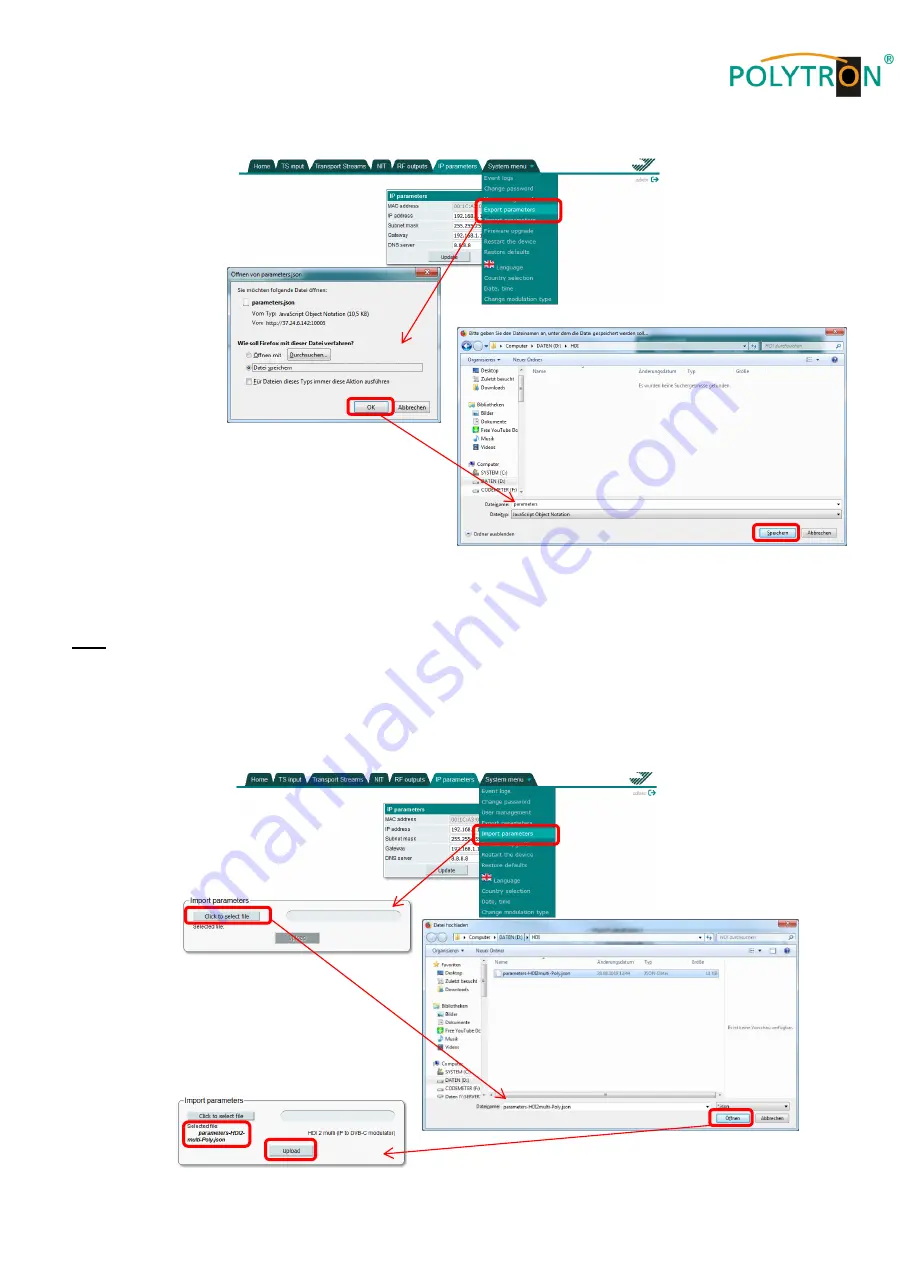
17
After pressing the button
“
OK
“
,
the folder structure will be opened and the storage location for the parameter file, can
be selected. To finish saving, press the button
“
Save
“
(Speichern).
Note
Use the exported file to import parameters only to another device with the same modulation type or to the
same device.
6.8.5 Menu item
“Import of parameters“
Exported parameters from one HDI 2 multi can be imported into another HDI 2 multi or the same device. To do this,
select the menu item
“
Import of parameters
“. The following window will be opened to select a file to import.
Summary of Contents for HDI 2 multi
Page 1: ...1 HDI 2 multi IP Modulator IP into DVB C DVB T ISDB T Manual 0902252 V1...
Page 22: ...22 Notes...
Page 23: ...23 Notes...






































