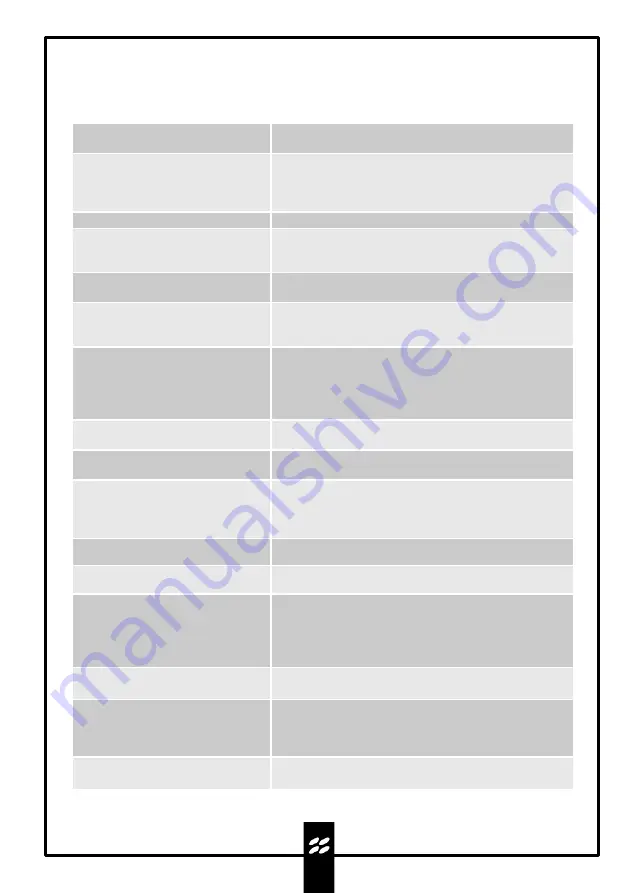
29.FAQ
45
MANA DT SMA
POLITEC | INSTALLATION MANUAL - VER.3.1
Repeated false alarms
Check the accuracy of the alignment and if necessary carry
out the procedure by performing a complete scan.
Make sure you are far enough away from sources that can
generate false alarms, such as gates, metal fences along
the section or plan.If necessary, adjust the sensitivity
appropriately.
Adjust the delay to avoid false alarms caused by animals
I can't align
Check that there are no obstacles of any kind interposed
between RX and TX and that the conditions of the site do
not represent an impediment.
Make sure that the TX is in the test phase (orange LED of
the optic in question ON and the others OFF).
Make sure there are no external light sources that
interfere with the correct reading of the signal (gate
photocells, other barriers, infrared etc.).
For barriers with multiple devices positioned on the same
line, it is necessary to switch off the TXs on which the
alignment operation is not being performed; to do this, the
four DIP TXs must be moved to the ON position, checking
that the orange LEDs are off.
Make sure that the connectors are well inserted and that
the DIP configuration is correct.
Check that the power supply on the terminal board is
sufficient.
Use the shielded cable for the power supply by connecting
the braiding to the earth (in case of a persistent problem, it
is recommended to connect the alarm and power
supply/tamper with two separate shielded cables).
Check the correct sizing of the power cables.
N.B. remember to reactivate the optics once the
alignment operation is finished.
After accurately aligning the sensor
(LED light on steady and continuous
BEEP) the system remains in alarm
Check which receiver optic does not pick up the
corresponding transmitter.To do this, set the AND mode, if
the barrier is no longer in alarm, obscure each beam
individually finding the one that does not generate the
general alarm, this beam is not aligned.
Make sure that the connectors are well inserted and that
the DIP configuration is correct.
Check that there is synchronism, the SYNC-RX yellow LED
on (see chap. 12), otherwise the alarm will not be
constant, then recheck the connections making sure that
the terminal board is well inserted.
Use the shielded cable for synchronism by connecting the
braiding to the earth.




















