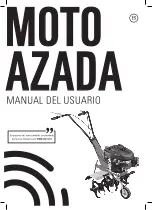EVCO S.p.A.
Vcolor 869
| Installer manual ver. 1.0 | Code 144VC869E104
page 63 of 92
12
SETTINGS
The SETTINGS are accessed by pressing area
on
the Home page. The page displays the following menu:
time and date;
service;
internal values;
select language;
12.1
Time and date
Access the "time and date" area to change the device
date and time. Time and date format can be
configured in the 24h mode (with date displayed as
dd/mm/yyyy) or in the a.m/p.m mode (with date
displayed as mm/dd/yyyy).
12.2
Service
This area grants access to the following functions:
configure parameters, using password -19
restore default values (as in the parameter table
in Chapter 14), using password 149.
restore OEM recipes,sing password 99.
12.3
Internal values
The INTERNAL VALUES area displays the list of
available functions, as follows.
-
alarms
-
input and output status
-
compressor operating hours
-
set date/time
-
select HACCP data
-
reset internal values
From the "reset internal values" menu (which can be
accessed using password 19), the following data can
be reset:
-
compressor operating hours
-
HACCP alarms
-
user recipes
12.4
Select language
Press this area to select the desired language among
the pre-set ones.
For further details on the procedure for inserting
additional languages, please contact the EVCO sales
network.