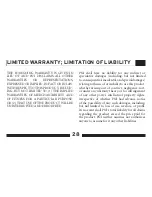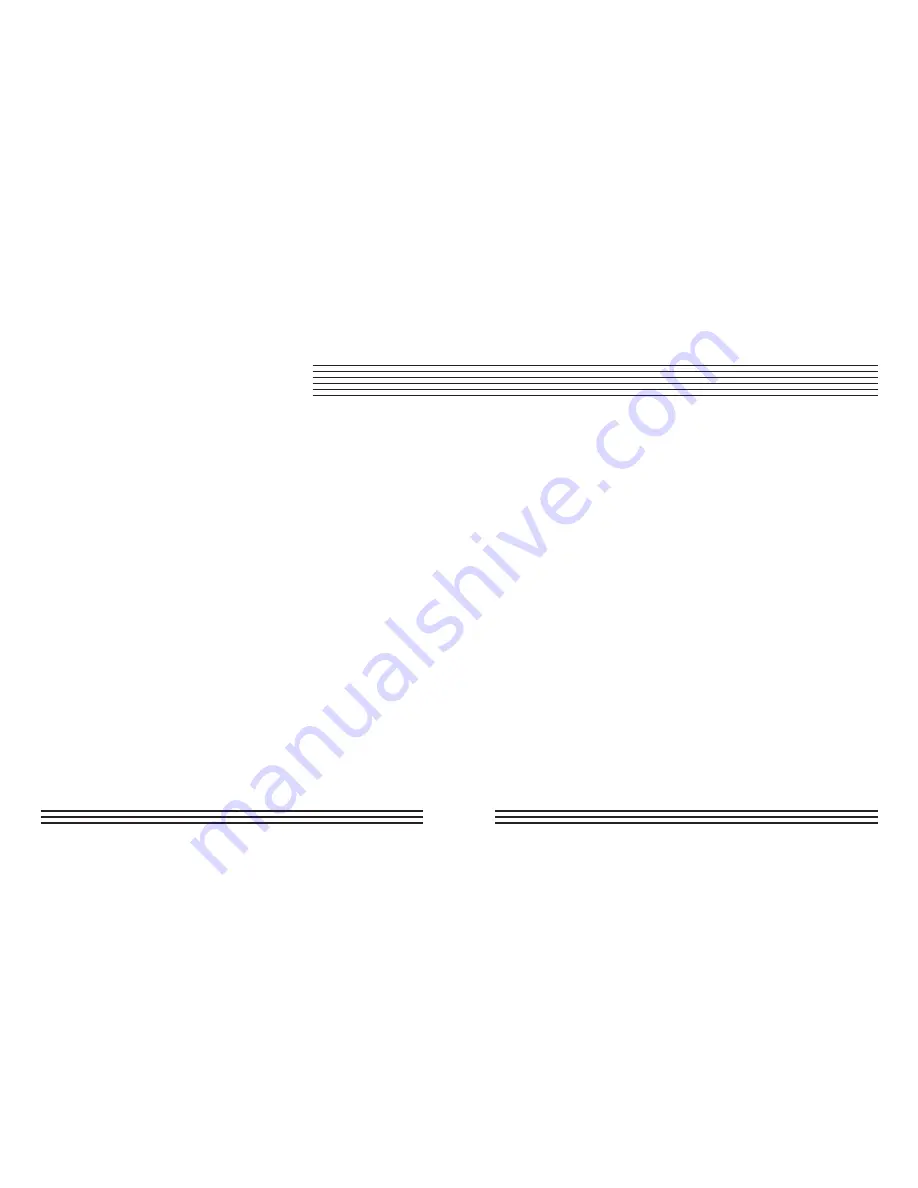
22
Storing bearings
1. Press the
ADV
button until the
BEARING
icon is displayed in the upper right
corner.
2. Aim the Corsa Digital Compass in the
direction you want to store and press the
ENT
button.
3. The stored bearing should appear in the
center of the compass display, and a
flashing compass rose arrow pointing in
the direction of the stored bearing should
also appear.
4. To store another bearing, repeat step 2.
Erasing bearings
1. Press the
ADV
button until the
BEARING
icon is displayed in the upper right
corner.
2. Press and hold the
ENT
button until
the stored bearing disappears from the
display.
3. Repeat the steps above in the above
section to store a new bearing.
BEARING MODE