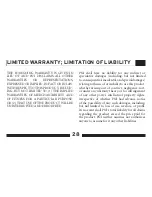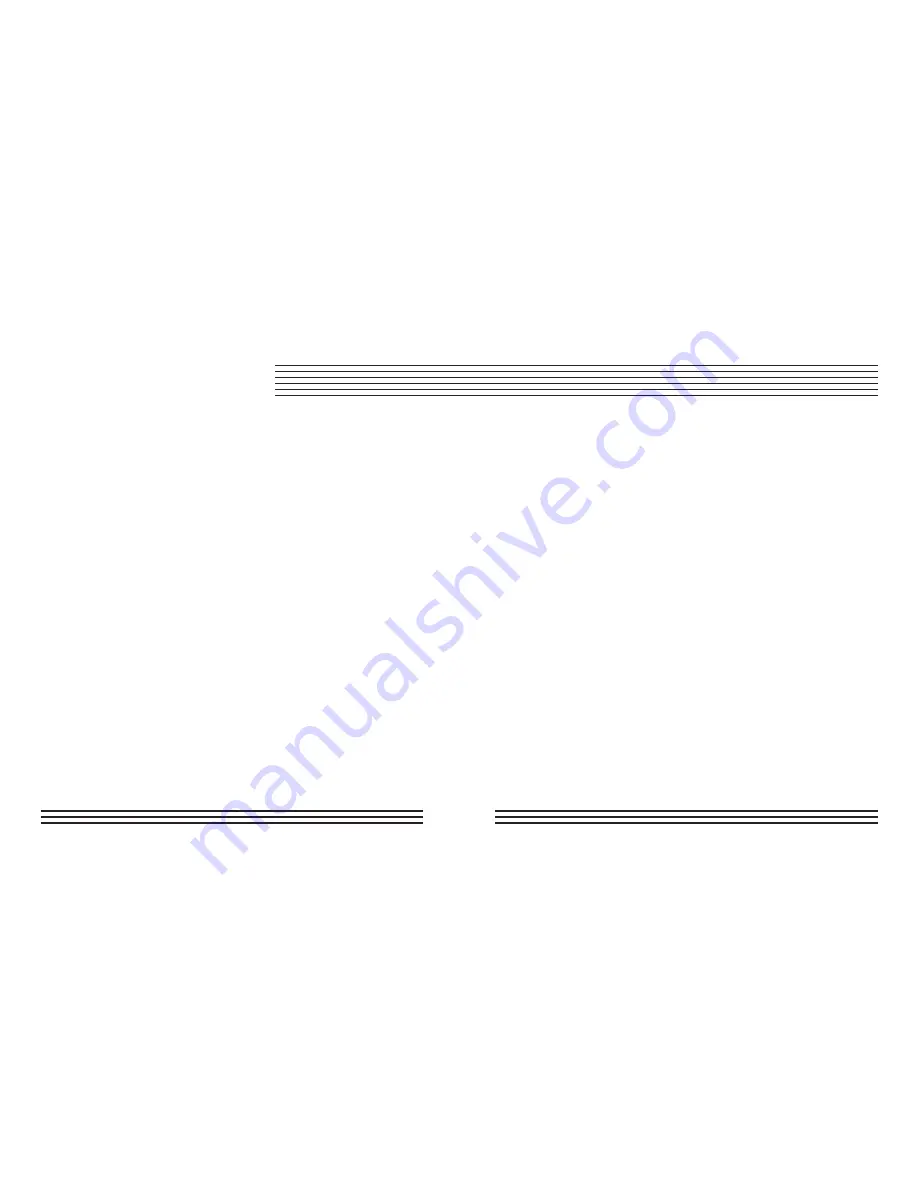
17
Features
The Corsa Digital Compass is in clock mode
when the compass feature is not in use. The
clock displays time in either military format or
standard time format. The military time format
refers to a 24-hour clock format, 00:00:00 to
23:59:59. Standard time refers to two 12-hour
formats, 1:00:00 a.m. to 12:59:59 p.m. and
1:00:00 p.m. to 12:59:59 a.m. The default time
format is standard time. In standard time, p.m.
is denoted with a “
P
” after the clock digits
(“
12:59:02P
” for example). There is no a.m.
indicator. The Corsa Digital Compass displays
the time down to the nearest second.
Setting the clock
From the clock mode, press and hold the
ADV
button. The clock should flash.
1. Press the
ENT
button. “
12 Hr
” should
display as the default.
2. Press the
ADV
button to toggle between
“
12 Hr
” and “
24 Hr
.”
3. Press the
ENT
button to select the time
format.
CLOCK MODE