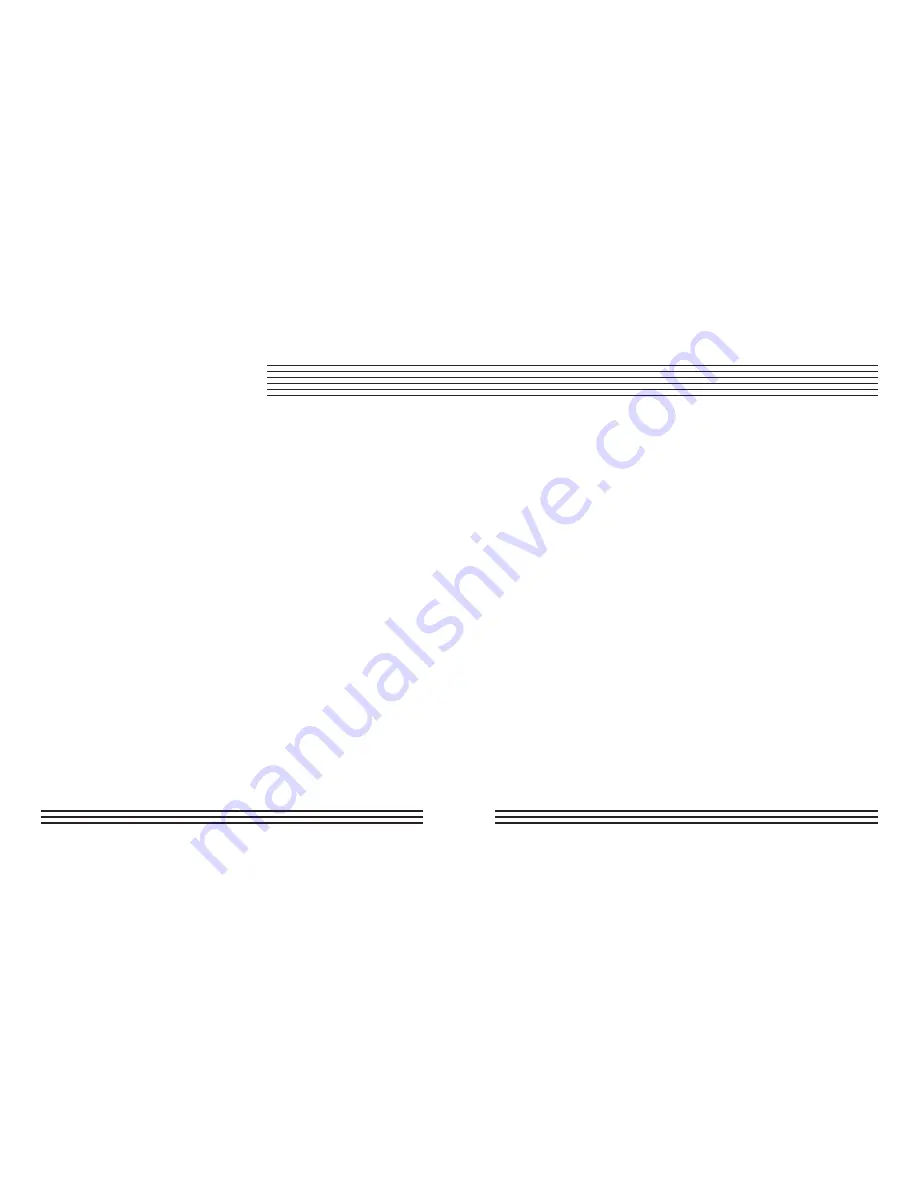
12
Steps to select arrow orientation
1. Press the
ADV
button until the
BASIC
icon
is displayed in the upper right corner.
2. Press and hold the
ADV
button. “
CAL
”
will flash.
3. Press the
ADV
button once and “
Ar 2
”
flashes. (“
Ar
” stands for arrow orientation
with selection “
2
” as the default.)
4. Press the
ENT
button. The numbers next
to the “
Ar
” should flash.
5. Press the
ADV
button to make your
selection: “
1
” is directional arrow, “
2
” is
north pointing arrow, and “
0
” turns the
arrow off. Stop at your desired selection
for the arrow orientation.
6. Press the
ENT
button once to select the
orientation arrow, and both “
Ar
” and the
selected orientation value flash.
7. Press
ADV
three times to exit out
of programming mode. The display
should now be in basic mode. While in
programming mode, you can also set
your compass and backlight time-outs.
See the
Compass time-out
and
Backlight
time-out
discussion that follows (only
available in Corsa model X473).
BASIC MODE





























