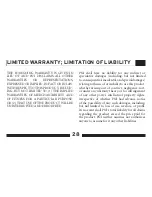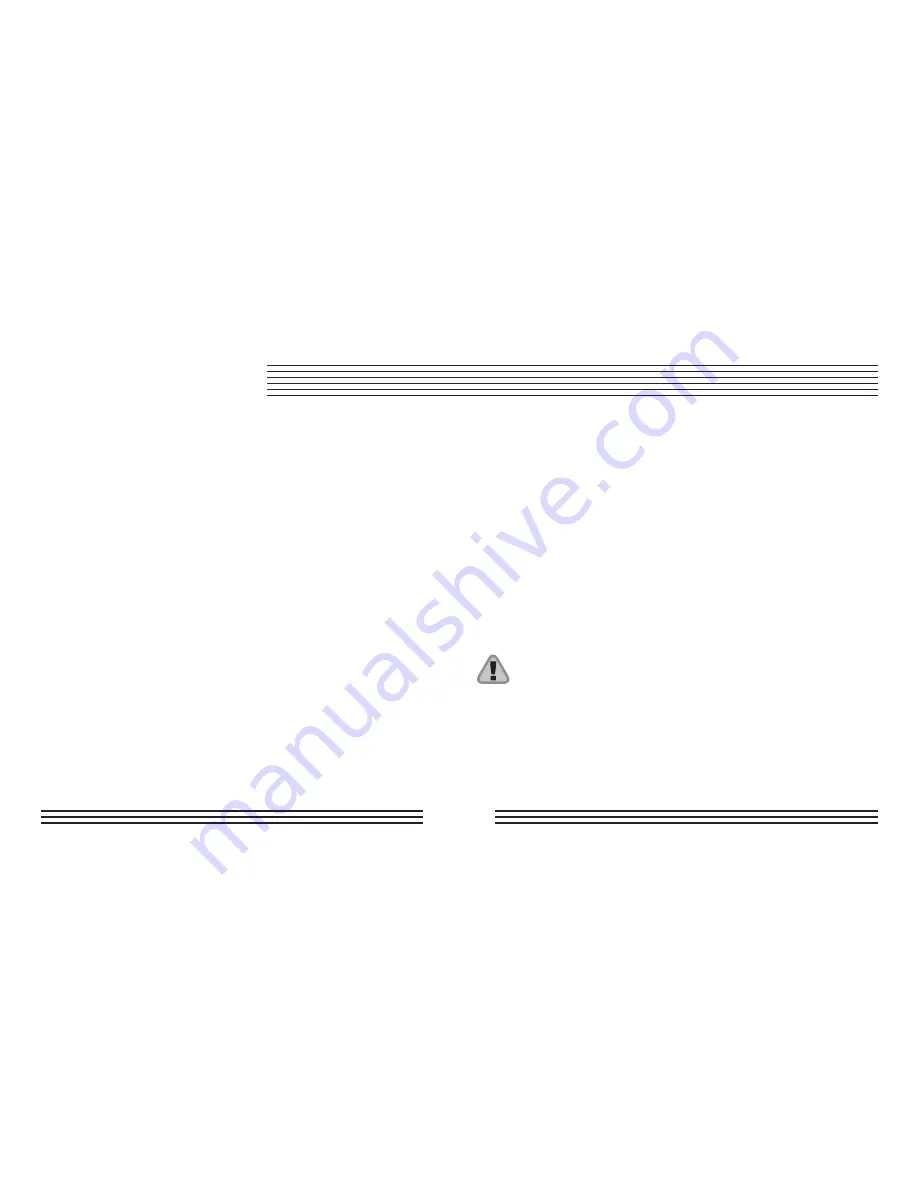
16
Steps to select the backlight time-out
1. Press the
ADV
button until the
BASIC
icon is displayed in the upper right
corner.
2. Press and hold the
ADV
button and
“
CAL
” flashes.
3. Press the
ADV
button two times, until
“
L 10
” flashes. (In this case “L” stands for
light and “10” is ten seconds.)
4. Press the
ENT
button. The numbers next
to the “
L
” should flash.
5. Press the
ADV
button to step through
the time-out selections:
10
,
30
,
60
, or
OFF
. Stop at your desired selection for
the backlight time-out.
6. Press the
ENT
button once to set your
selected time-out and “
L
” and the select
time-out value should flash.
7. Press
ADV
once to exit from
programming mode. The display should
now be in basic mode.
NOTE: If at any time during pro-
gramming no button is pressed for 30
seconds, the Corsa Digital Compass
exits out of programming mode.
BASIC MODE