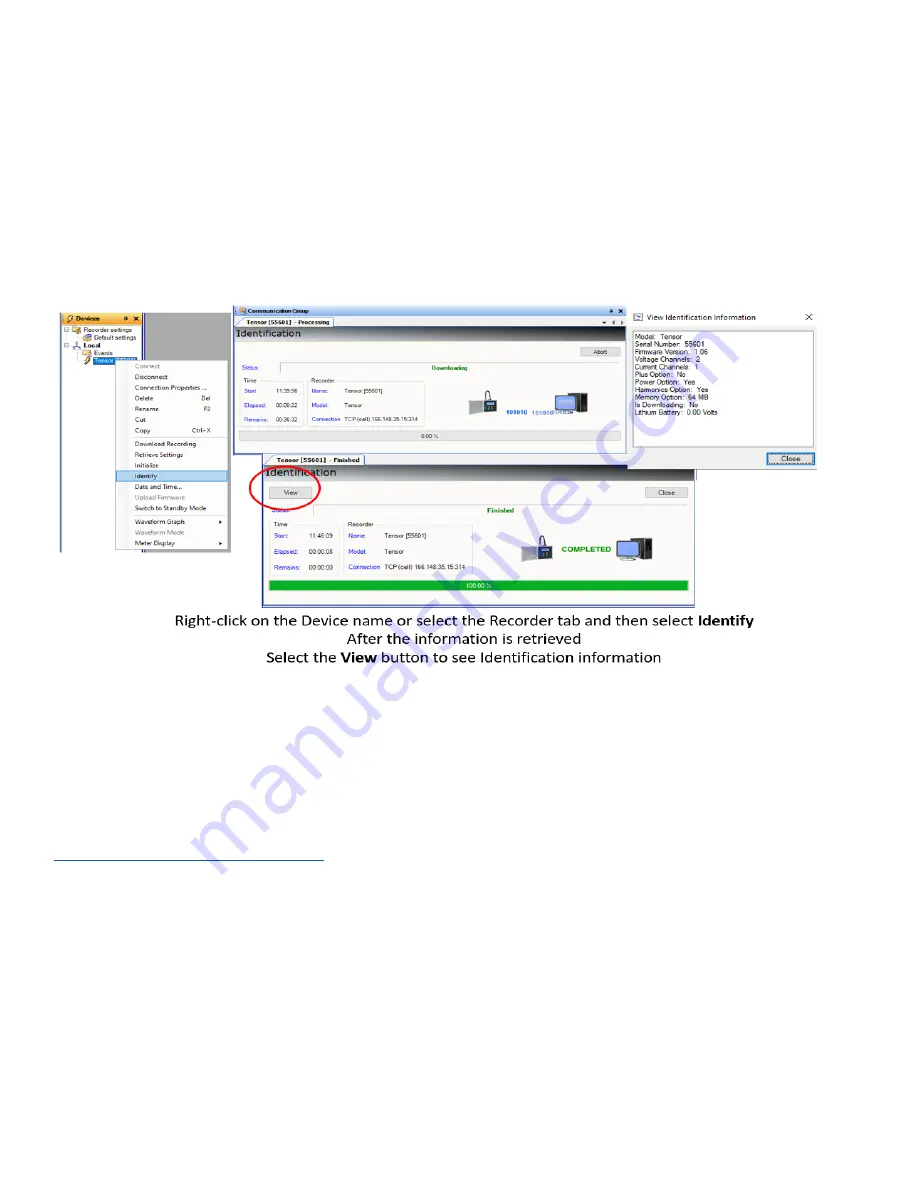
14
Identification
ProVision can be used to identify a PMI recorder. Identifying the Tensor using the ProVision software can
provide you with useful information such as the model name, the serial number of your recorder, the
firmware version, the number of voltage and current channels, lithium battery voltage and any options that
your recorder may have. This is particularly useful when trying to gather information about your Recorder
when requesting technical assistance.
To see information about your Tensor, connect your Tensor to the ProVision software, and select the
[Recorder]
tab in ProVision followed by the
[Identify]
command, then the
[View]
button that displays.
Initializing in ProVision
The Tensor Recorder is configured to record specific data by initializing using ProVision or PQ Canvass
To initialize using ProVision, connect your Tensor to your PC or laptop device then select the
[Recorder]
tab in
ProVision followed by the
[Initialize]
command. The default settings shown in the Initialization menu pages
will get you started until you are more familiar with the settings.
There are many initialization options. See the ‘Provision Getting Started’ video on the PMI website:
https://powermonitors.com/support
for more detail.





























