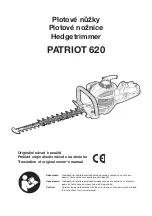TR-3-28
4 August 2009
3.2.13 LENGTH ADJUSTMENT HOME POSITION SWITCH S11
AREA C
Removal
1. Remove Stop gate carriage (
3.2.10).
2. Remove screws [B] ( x2).
3. Remove connectors [A] (
x2).
Replacement
1. Reverse the removal procedure.
Adjustment
1. Place a ruler across the slide rods and up against the flange bushings
[Picture 1].
2. Position the switch so it is activated by the ruler and
so there is a 0.5 mm ± 0.2 mm gap between switch body and ruler [Picture 2].
3. Tighten screws [B] ( x2).
[A]
[B]
[Picture 1]
[Picture 2]
Summary of Contents for TR5010e
Page 1: ...TRIMMER TR5010e SERVICE MANUAL 4 August 2009 Subject to change...
Page 2: ...Page intentionally blank...
Page 6: ...Page intentionally blank...
Page 8: ...Page intentionally blank...
Page 31: ...Replacement Adjustment Page intentionally blank...
Page 44: ...Page intentionally blank...
Page 46: ...Page intentionally blank...
Page 60: ...TR 4 14 Page intentionally blank...
Page 62: ...Page intentionally blank...
Page 66: ...TR 6 4 28 May 2009 6 1 3 OUTFEED VIEW TR Q6 TR M2 TR M1 ELECTRICAL COMPONENT LIST...
Page 68: ...Page intentionally blank...
Page 72: ...Page intentionally blank...
Page 78: ...Page intentionally blank...
Page 79: ...TR Wir 1 28 May 2009 Wiring WIRING Trimmer See pocket at rear of manual for wiring diagrams...
Page 80: ...Page intentionally blank...