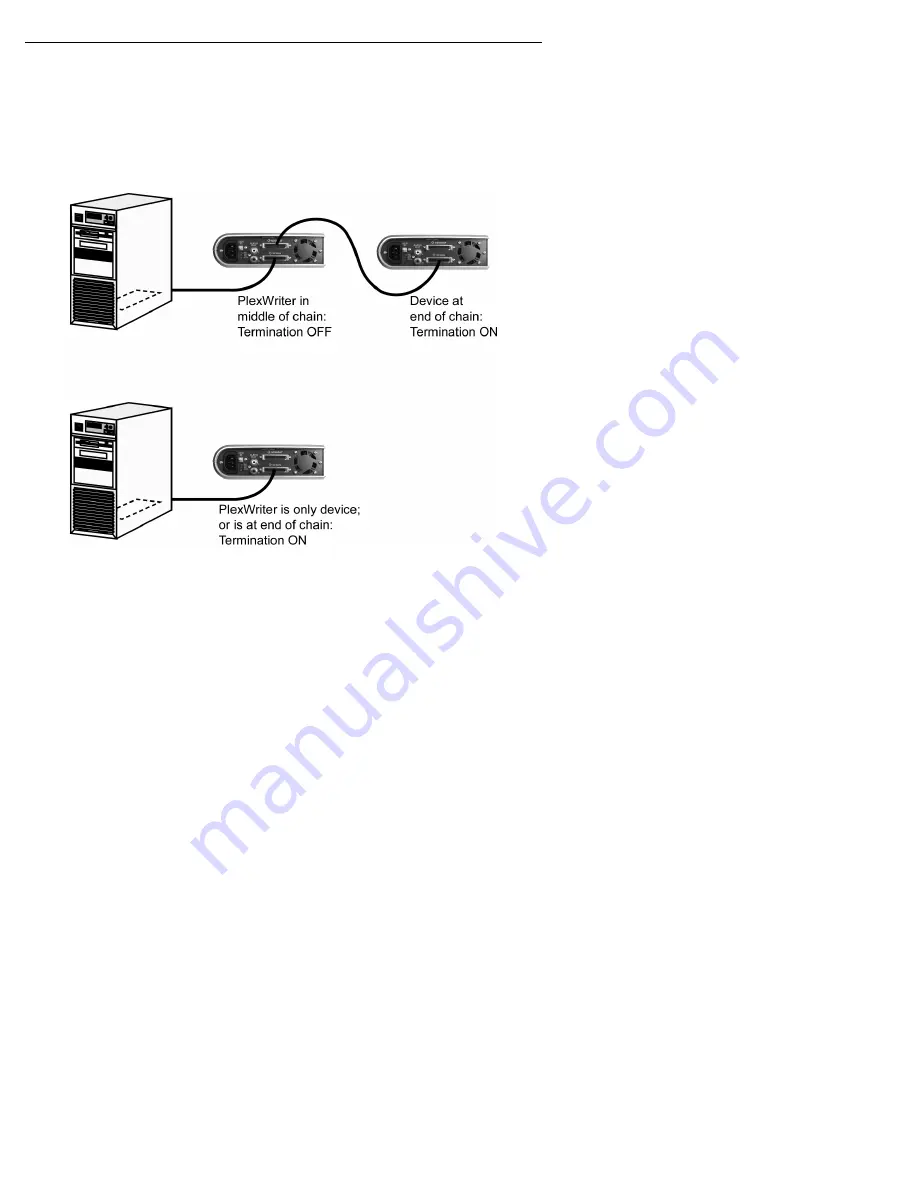
Section 2. Installing Your PlexWriter SCSI Drive
14
PlexWriter 12/4/32 Operation Manual
You should change the PlexWriter’s SCSI termination setting to OFF if:
•
Your PlexWriter is in the middle of a chain: If you have multiple SCSI
peripherals and the PlexWriter drive is not the last device in the chain, set its
SCSI termination to OFF. (In this case, remove, disable, or turn off termination
for all devices between the SCSI board and the last peripheral on the opposite
end of the chain. Set the termination of the last device in the chain to on.)
Figure 5: What Termination Settings to Use
REMEMBER: Only the last SCSI peripheral in the chain should have termination
enabled. If you have any SCSI devices chained after your PlexWriter, you must
disable or turn OFF the PlexWriter’s SCSI termination using the instructions later in
this chapter.
Termination Power
Some interface boards and peripherals have the ability to disable and enable
termination power. This should not be confused with termination itself. Termination
power can and should be provided by at least one device attached to your SCSI
interface board. Your Plextor drive automatically supplies termination power. Any
additional devices supplying termination power will not cause any problems.






























