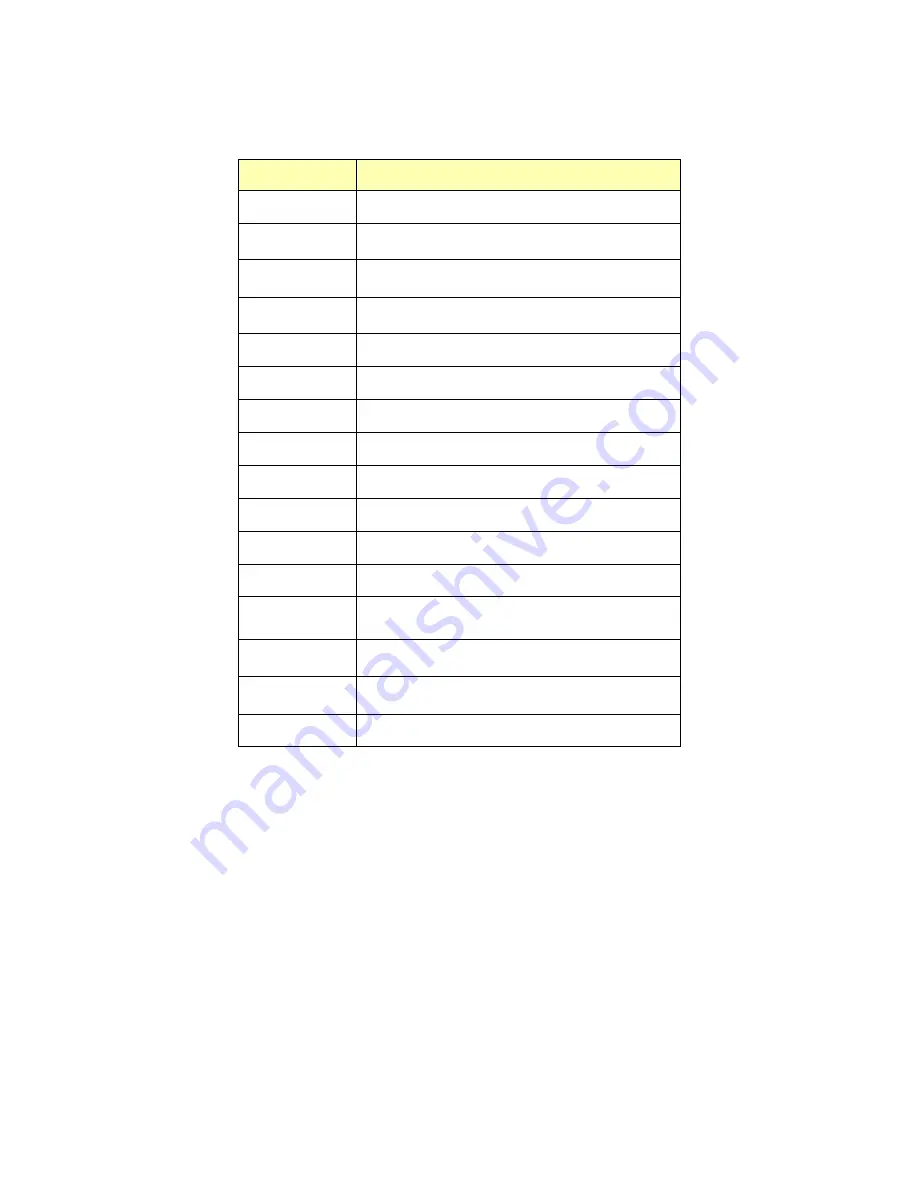
Menu System
Plasmon D875 - D2175 User Manual
Page 40
Document Revision E
Table 5. LCD Symbols
LCD symbol
Meaning
H
Enter a menu selection
F
Exit a menu selection
A
Change a mode selection
Z
Switch to display scroll mode
B
Confirm a selection
V
Decrement a numeric value or scroll display up
U
Increase a numeric value
N
Go to the previous menu item
M
Go to the next menu item
D
Display a list of menu items
R
Run a motor or execute a function
X
Indicates a drive is turned off
z
Indicates media exists in an element
Indicates magazine exists in an element
•
Indicates the element is empty
—
Indicates an empty tray in a drive
Summary of Contents for LIBRARIES D2175
Page 1: ...The Plasmon Enterprise D Series D875 D2175 Libraries DVD Drive User Manual P N 97704577 E ...
Page 2: ......
Page 10: ...List of Figures Plasmon D875 D2175 User Manual Page 8 Document Revision E ...
Page 12: ...List of Tables Plasmon D875 D2175 User Manual Page 10 Document Revision E ...
Page 40: ...Library Installation Plasmon D875 D2175 User Manual Page 38 Document Revision E ...
Page 52: ...Menu System Plasmon D875 D2175 User Manual Page 50 Document Revision E ...
Page 56: ...Appendix A Plasmon D875 D2175 User Manual Page 54 Document Revision E ...
Page 62: ...Appendix B Plasmon D875 D2175 User Manual Page 60 Document Revision E ...
Page 90: ......
















































