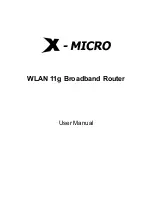2.3 System
Requirements
z
AC power outlet.
z
Available RJ-45 (UTP) port on an Ethernet hub or switch
z
802.11b compliant wireless Ethernet adapters with TCP/IP protocols installed
z
TCP/IP network protocol installed on each PC that needs to access the Internet.
z
A Java-enabled Web browser, such as Microsoft Internet Explorer 5.5 or above, or Netscape
Communicator 4.0 or above installed on one PC at your site for configuring the Wireless
Access Point.
Chapter 3 Hardware Installation
1.
Choose a location for your Access Point. Usually, the best location is at the center of
your wireless coverage area, if possible within line-of-sight of all wireless devices.
2.
Place the Wireless Access Point in a position that gives it maximum coverage.
Normally, the higher you place the antenna, the better performance.
3.
Position the antennas in the desired positions.
4.
The GW-AP54SGX can be wired to an Ethernet network through an Ethernet device
such as a hub or a switch using category 3, 4, or 5 UTP Ethernet cable and an RJ-45
connector. Use either straight through or crossover cabling depending on the port type
provided by the Ethernet device.
5.
Connect the power adapter cable to the 9V DC power socket on the rear panel.
Warning:
Use only the power adapter supplied with the GW-AP54SGX.