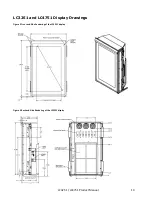LC3251 / LC4751 Product Manual
6
Product Features
The following are features of the WeatherBright LC3251 and LC4751 outdoor digital signage displays,
with best-in-class image quality, and 24/7 mission critical performance with fail-safe designs:
True brightness of >2000 nits over 7 years
Designed to withstand -40°F up to 122°F
Optically-bonded ERO™ tempered cover glass
o
Dramatically improves contrast, viewability, and durability
o
No air gap between the display and cover glass
o
Glare and reflections are significantly reduced
o
No condensation or contamination can block display viewing
o
Image appears in the foreground instead of appearing to be recessed in a box
o
Tempered cover glass is durable and vandal-resistant
o
No front surface coatings, which can degrade over time
o
Air gaps in competing solutions result in more reflections reduced brightness, lower
overall contrast and viewability, and increased potential for condensation and debris
Components selected and ruggedized for 24/7 mission critical use
Redundancy and interlaced LED back light design ensures power supply or fan failure doesn’t
result in system failure
Field-serviceable with easy access for field cleaning or servicing
Smart system self-monitoring and safe-mode ensures continuous operation
o
Automatic video input switching if one video source fails
o
Temperature, fan, power supply, and LED backlight monitoring
No air conditioning required in all climates
Standard installation using existing power supply – operates on single 120V/15A service
Summary of Contents for WeatherBright LC3251
Page 30: ...LC3251 LC4751 Product Manual 30 Appendix 2 Installing a Planar Enclosure...
Page 31: ...LC3251 LC4751 Product Manual 31...
Page 32: ...LC3251 LC4751 Product Manual 32...
Page 33: ...LC3251 LC4751 Product Manual 33...
Page 34: ...LC3251 LC4751 Product Manual 34...
Page 35: ...LC3251 LC4751 Product Manual 35...
Page 36: ...LC3251 LC4751 Product Manual 36...
Page 37: ...LC3251 LC4751 Product Manual 37...
Page 38: ...LC3251 LC4751 Product Manual 38...
Page 39: ...LC3251 LC4751 Product Manual 39...
Page 40: ...LC3251 LC4751 Product Manual 40...
Page 41: ...LC3251 LC4751 Product Manual 41...
Page 42: ...LC3251 LC4751 Product Manual 42...