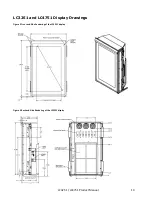LC3251 / LC4751 Product Manual
26
RS-232 Commands
Function
Function
Type
Default
Value
Description
ASCII Command
Value/
Range
Possible Responses
Power
On/
Standby/Off
Set/Get
On
On – Backlight On; AMLCD On ; Fans Auto
Off – Backlight Off; AMLCD Off; Fans Off (even with video
input)
Standby mode will be entered if the state is on but no video
is detected.
Standby
-with video input – Backlight On; AMLCD On; Fans Auto
-without video input - Backlight Off; AMLCD Off; Fans Auto
OP display.power
ON
OFF
Set Responses:
Display power on[CR]
Display power off[CR]
Get Responses:
Display is on[CR]
Display is off[CR]
Display in standby[CR
Contrast
Set/Get/
Increment/
Decrement
50
Adjusts the contrast of the display.
OP contrast
0-40
Contrast set to: XX[CR]
Contrast: XX[CR]
Contrast increased[CR]
Contrast decreased[CR]
XX = contrast value
Backlight
Brightness
Set/Get/
Increment/
Decrement
10
Adjusts the brightness of the backlight. Backlight can either
be set to full on or 50%.
OP backlight.brightness
1-10
Set Responses:
Backlight brightness set to XX[CR]
Backlight brightness: XX[CR]
Backlight brightness set to XX[CR]
Backlight brightness set to XX[CR]
XX = Backlight brightness value
Red
Temperature
Set/Get/
Increment/
Decrement
50
Adjusts the red color temperature when ‘Color
Temperature’ is set to ‘USER’
OP red.temp
0-100
Red temp set to: XXX[CR]
Red temp: XXX[CR]
Red temp increased[CR]
Red temp decreased[CR]
XXX = Red color temp value.
Green
Temperature
Set/Get/
Increment/
Decrement
50
Adjusts the green color temperature when ‘Color
Temperature’ is set to ‘USER’
OP green.temp
0-100
Green temp set to: XXX[CR]
Green temp: XXX[CR]
Green temp increased[CR]
Green temp decreased[CR]
XXX = Green color temp value.
Blue
Temperature
Set/Get/
Increment/
Decrement
50
Adjusts the blue color temperature when ‘Color
Temperature’ is set to ‘USER’
OP blue.temp
0-100
Blue temp set to: XXX[CR]
Blue temp: XXX[CR]
Blue temp increased[CR]
Blue temp decreased[CR]
XXX = Blue color temp value.
Summary of Contents for WeatherBright LC3251
Page 30: ...LC3251 LC4751 Product Manual 30 Appendix 2 Installing a Planar Enclosure...
Page 31: ...LC3251 LC4751 Product Manual 31...
Page 32: ...LC3251 LC4751 Product Manual 32...
Page 33: ...LC3251 LC4751 Product Manual 33...
Page 34: ...LC3251 LC4751 Product Manual 34...
Page 35: ...LC3251 LC4751 Product Manual 35...
Page 36: ...LC3251 LC4751 Product Manual 36...
Page 37: ...LC3251 LC4751 Product Manual 37...
Page 38: ...LC3251 LC4751 Product Manual 38...
Page 39: ...LC3251 LC4751 Product Manual 39...
Page 40: ...LC3251 LC4751 Product Manual 40...
Page 41: ...LC3251 LC4751 Product Manual 41...
Page 42: ...LC3251 LC4751 Product Manual 42...