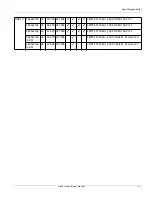Supported UltraRes RS232 Commands
Planar UltraRes User Manual
106
Display Green Offset
DGO
R/W
No
0
200
No
No
Display Red Gain
DRG
R/W
No
0
200
No
No
Display Red Offset
DRO
R/W
No
0
200
No
No
EDID Type
EDT
R/W
No
0
1
No
No
0 = 4K 30Hz Preferred EDID
1 = 1080p Preferred EDID
2 = 960x2160 Preferred EDID
3 = 1920x2160 Preferred EDID
4 = 4K 60Hz Preferred EDID
Error Log 1
EL1
R
No
N/A
N/A
Yes
No
Response contains 50 hex digits
representing the first 25 entries in the
error log
Error Log 2
EL2
R
No
N/A
N/A
Yes
No
Response contains 50 hex digits
representing the second 25 entries in
the error log
Error Code
ERR
R
No
0
TBD
No
No
0 = None
1 = AC Power Supply 1 Failure
2 = AC Power Supply 2 Failure
3 = AC Power Supplies 1 and 2 Failure
8 = AC Power Status Cable
Disconnected
9 = DC Power Supply Failure
10 = FPGA Initialization Failure
11 = Calibration EEPROM Failure
12 = Overtemp
Bottom Frame Delay
FDB
R/W
No
0
2
No
No
Top Frame Delay
FDT
R/W
No
0
2
No
No
Firmware Upgrade
FWU
W
No
N/A
N/A
No
No
Action will be performed on any
setting value
Gamma Simple
GMS
R/W
No
0
6
No
No
0 = 2.0
1 = 1.8
2 = 2.2
3 = 2.35
4 = 2.5
Setting
C
o
mmand C
o
de
Read/W
rit
e
Inc/Dec
M
in V
alue
Max V
alue
S
tring?
P
assw
or
d
P
rot
ec
ted?
Notes
Summary of Contents for UltraRes
Page 1: ...Planar UltraRes User Manual...
Page 11: ...European Disposal Information...
Page 48: ...Connecting Sources Planar UltraRes User Manual 48 5 After this is done click Keep Changes...
Page 122: ...Signal Compatibility Planar UltraRes User Manual 122...
Page 131: ...84 UltraRes Touch Side Views Planar UltraRes User Manual 131 84 UltraRes Touch Side Views 8...
Page 132: ...84 UltraRes Touch Rear View Planar UltraRes User Manual 132 84 UltraRes Touch Rear View...
Page 139: ...98 UltraRes Touch Side Views Planar UltraRes User Manual 139 98 UltraRes Touch Side Views...
Page 140: ...98 UltraRes Touch Rear View Planar UltraRes User Manual 140 98 UltraRes Touch Rear View...