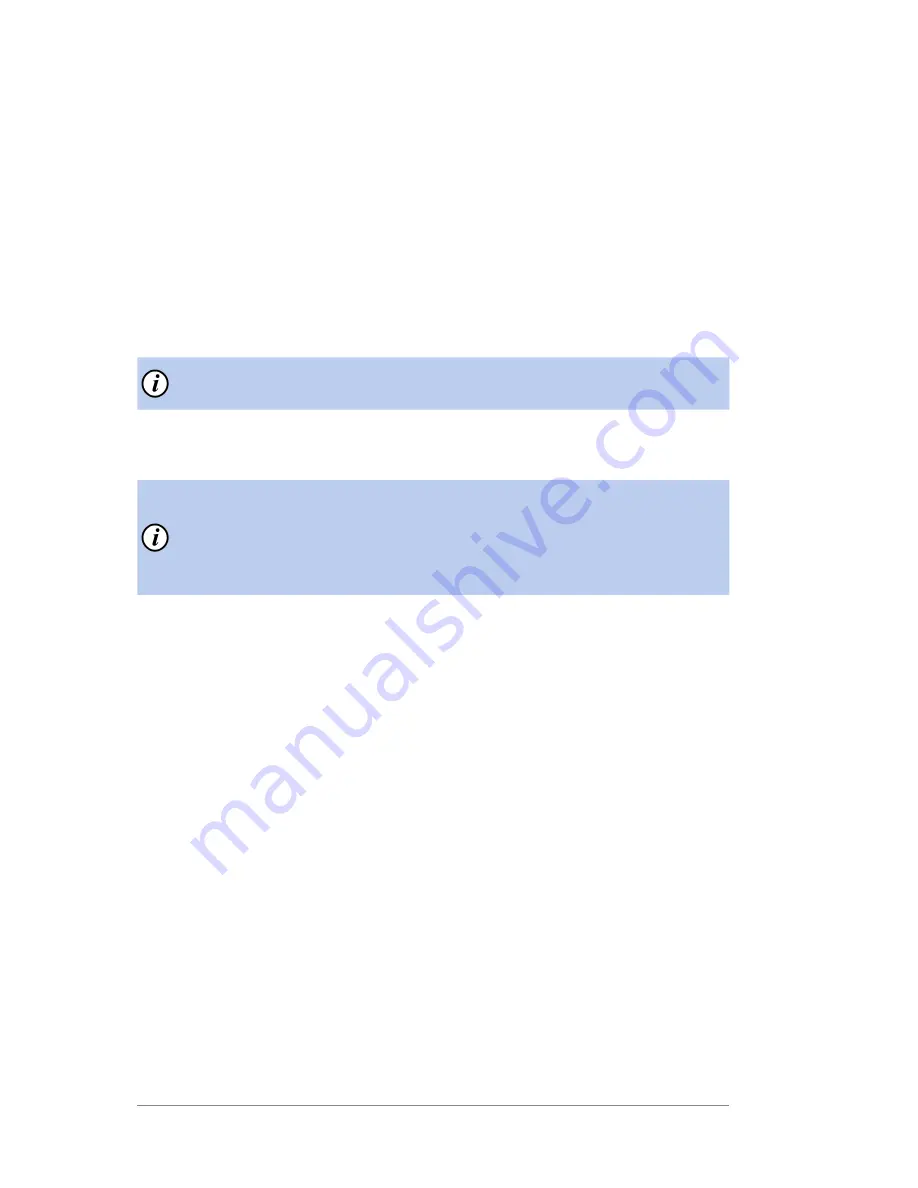
6
●
Standard Accounting Option
6-2
mailstation™ 2 Digital Postal Meter | SV61983 Rev. H
Creating an Account
You need to create an account before you can use the accounting
feature to track postage.
1. Press
Menu
.
2. Use the Review keys to scroll to "Use Accounting functions?" and
press
Enter/yes.
3. Use the Review keys to scroll to "Create an account?" and press
Enter/yes.
4. Enter the name of this account. It can be up to 14 alpha/numeric
characters long and press
Enter/yes
. To access alpha characters,
tap the appropriate number key until the desired character displays.
5. Assign a password to this account (if you want) of 4 digits and press
Enter/yes.
Re-enter password to confirm.
6. Follow the prompts to either add another account or stay in the
Accounting menu. Follow prompts to return to main screen.
Turning Accounting Feature ON or OFF
1. Press
Menu
.
Turning ON Accounting
- select "Turn Accounting On?" and press
Enter/yes.
Follow the prompts for either creating an account (if
this is the first time using the feature) or selecting an account (see
subsequent pages).
Turning OFF Accounting
- scroll to "Use Accounting functions?"
and press
Enter/yes.
Use the Review keys to scroll to "Turn off
accounting?" and press
Enter/yes
. A confirming message displays.
Press
Enter/yes
to continue.
NOTE:
You will not be tracking postage by account when this feature
is turned off.
2. Follow the prompts to add another account if turning ON accounting
or press
Clear/Back
to return to the main screen.
NOTE:
Once you turn on the accounting feature, an account must
be selected before you can print postage. This ensures that all
postage printed is accounted for by one of the system accounts.
In addition, if a password has been assigned to the account, you
must enter the 4-digit password before proceeding.
















































