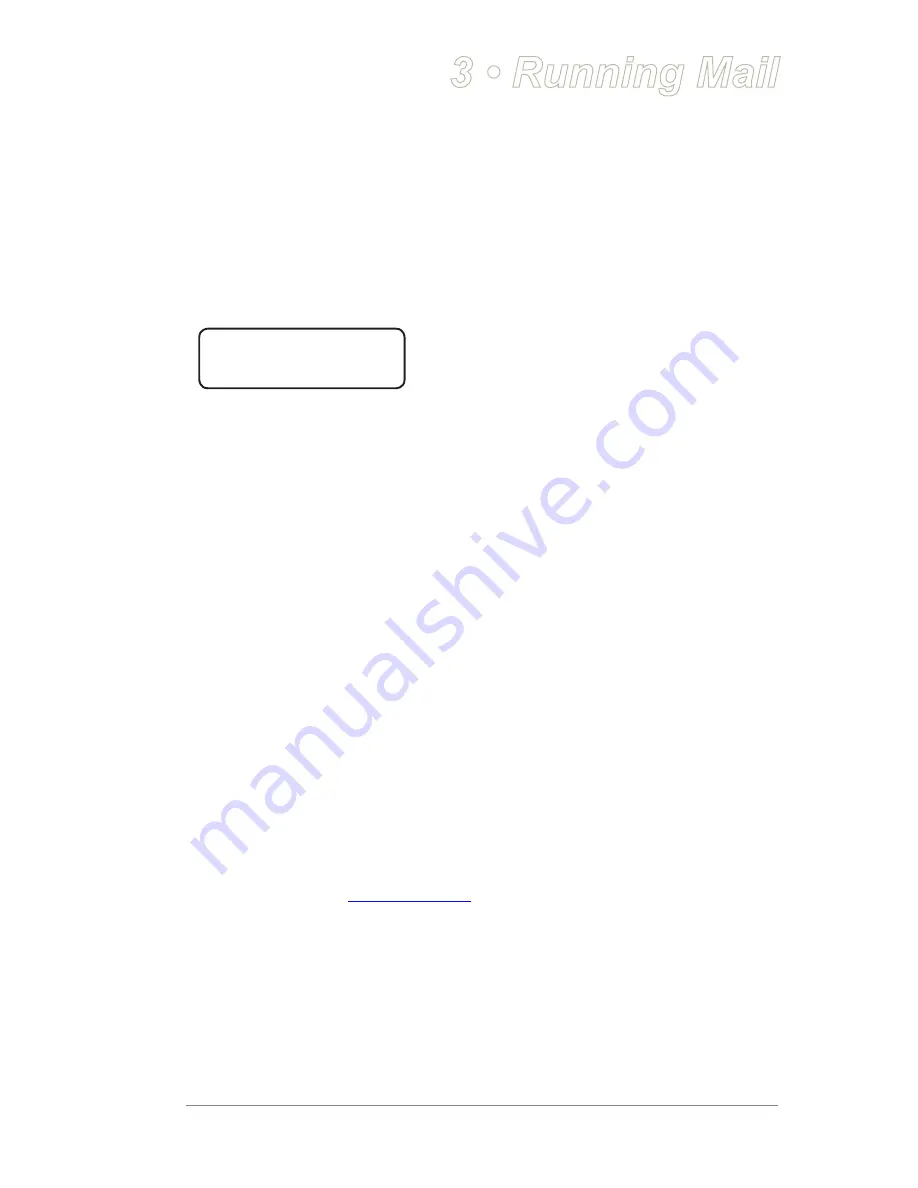
mailstation
™
2 Digital Postal Meter
|
SV61983 Rev. H
3-1
Home Screen
When you power up your system, the Home screen appears on the
operating display. If your system has been set up to require a Lock Code
or password, you are prompted to enter it.
A typical Home screen is show below (with optional scale connected and
optional internal rating feature).
$0.46 0lb 0.0oz
1st Cl Ltr MAY 26
Checking the Funds (Postage) in Your Machine
1. Press
Funds
. The amount left in the machine displays.
2. Press
Clear/Back
to return to main screen.
Determining the Amount of Postage to Use
The amount of postage on a mail piece is based on USPS regulations
and involves factors such as:
• class of mail
• weight
• shape (for certain size letters and all packages)
• how fast you want the mail piece delivered
If you have purchased the optional internal rating feature, the
machine can make the process much easier as it calculates the postage
automatically for most mail pieces based on the choices you select
(weight, class, etc). In addition, if you have purchased the optional scale,
the weight of the mail piece can be used by the machine's internal rating
feature to further streamline the postage calculation process.
If you need to manually calculate the postage, please contact your local
Post Office or go to
www.usps.com
for the latest rates and fees.
Optional Add-On USPS Services
If you want to use any of the optional add-on USPS Services (such as
insurance, COD, Delivery Confirmation, Signature Confirmation, Return
Receipt, etc.), please contact your local Post Office to complete the
postage process. You will have to attach specific labels and/or fill out
forms and pay additional fees to include these services on your mail
piece.
3 • Running Mail
















































