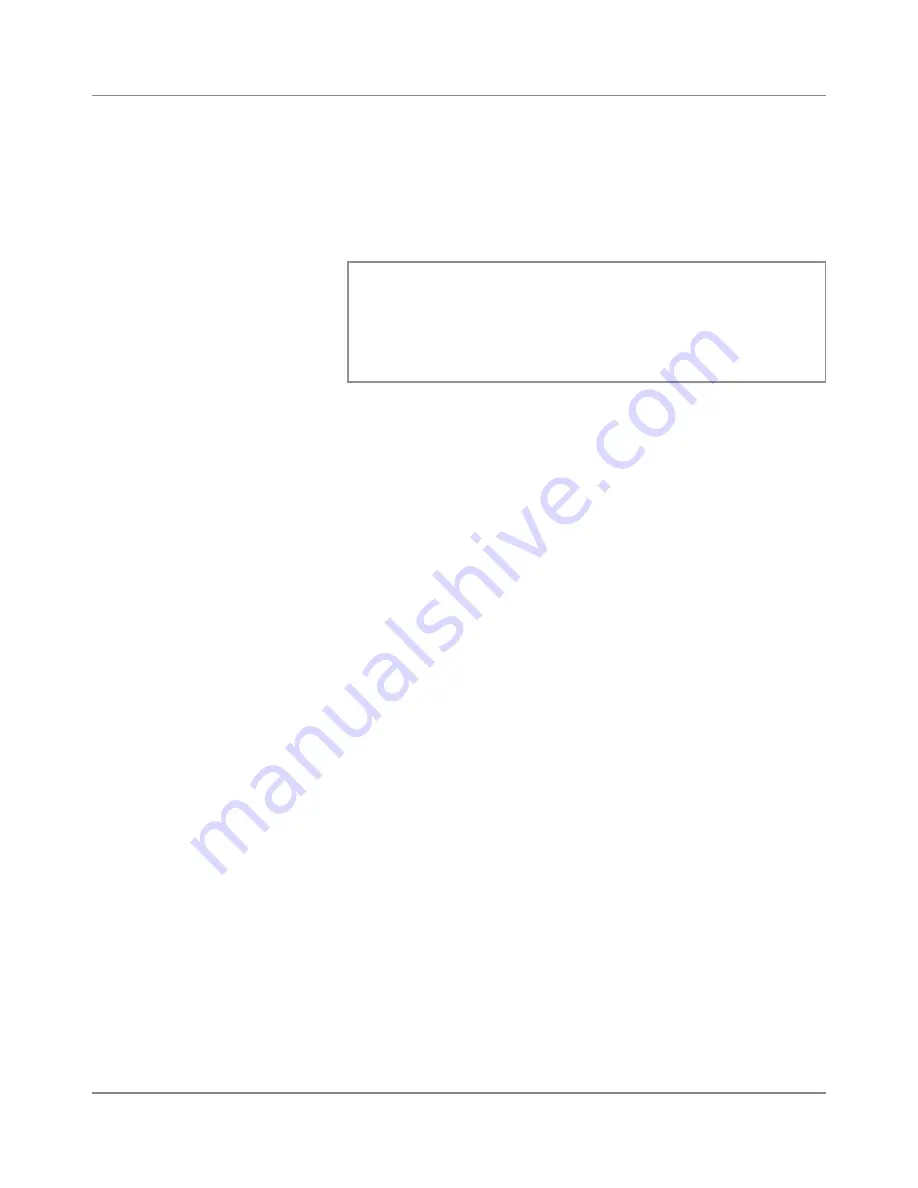
SV61162 Rev. C
5-33
DM800™ Series Digital Mailing System Operating Guide
c. Select the appropriate class, in this example
Priority Mail.
Press
Enter
.
All of the weight breaks for this Smart Class™ appear in the dis-
play. Since we did not create a fourth weight break it is listed as
None.
Weight
Class/+Fees
0 lb
0.0 oz —
0 lb
3.0 oz 1stAuto...r 5 Dig
0 lb
3.0 oz —
0 lb
13.0 oz 1st Cls Presort
0 lb
13.0 oz —
1 lb
0.0 oz Priority Mail
0 lb
0.0 oz —
0 lb
0.0 oz None
8. Press the
Enter
key again and "Select Custom Carrier" appears in the
display. You are presented with a list of available custom carriers for
grouping your Smart Classes.
9. Select one that is listed as "Available". You can have up to a maxi-
mum of 4 custom carriers.
10. Next, you are prompted to enter a "Carrier Name". Enter a name (up
to 15 letters and/or numbers) for your Smart Class grouping, for ex-
ample,
Carrier 1
. Press the
Enter
key.
11. You are now prompted to enter the "Smart Class™ Name". This will
be the class name for the Smart Class™ you have created. Enter the
name (up to 15 letters and/or numbers), for example,
Smart Class 1
,
and press the
Enter
key.
12. To exit, press the left arrow key. The main display appears. You can
now begin to use this Smart Class™.
13. To use a Smart Class™, refer to
Selecting a Smart Class™
in
Chap-
ter 4
of this guide.
Summary of Contents for DM800 Series
Page 1: ...DM800 Series Digital Mailing System Operator Guide US English Version ...
Page 2: ......
Page 8: ......
Page 10: ......
Page 20: ......
Page 106: ......
Page 114: ......
Page 144: ......
Page 176: ......
Page 181: ...SV61162 Rev C A 1 Glossary A ...
Page 188: ......
Page 197: ...SV61162 Rev C C 1 Specifications C ...
Page 202: ......
Page 203: ...SV61162 Rev C I 1 Index ...
Page 210: ......






























