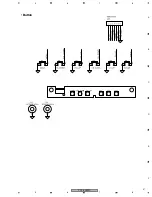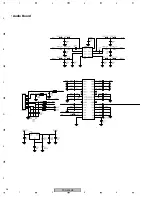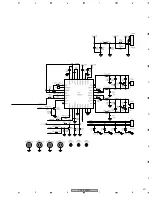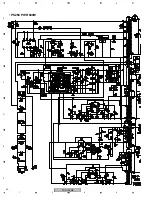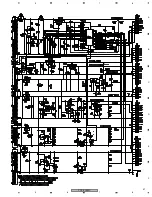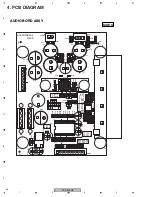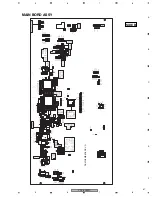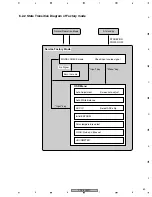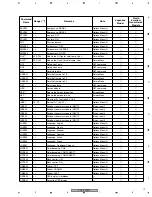PDP-505MX
61
5
6
7
8
5
6
7
8
C
D
F
A
B
E
6. ADJUSTMENT
• Service mode and other
Service mode
Factory mode
User menu
The user setting data are held.
The user setting data reset to the default settings
(factory levels).
Situation of
operation
Soft ware version are displayed.
Cumulative power-on time is displayed.
White balance adjustment is not required.
_Basically, no adjustment is required for the service.
_When you exchange M/B the white balance
adjustment (W/B) is not required because that M/B
of service part adjusted W/B by default settings.
To enter Service
mode
To enter Service mode, simultaneously press
the
LEFT/- key and INPUT/SET key
in the
system power ON state.
To enter Service mode, simultaneously press the
RIGHT/+key and VOL/- key
in the system power
ON state.
To exit the service
mode
AC unplugs.
If the servicet mode OSD is still displayed by
pressing the menu button, the service mode
is not exited yet.
AC unplugs.
If the factory mode OSD is still displayed by
pressing the menu button, the service mode is not
exited yet.
Caution
If no signal is input to INPUT 1 or INPUT2(PC signal), the Service Mode menu(OSD) will be
displayed while a moment but disappear immediately. And when no signal is input to any input
connector of the system, the system enters Aging Mode.(In the Aging Mode, seven colors pattern
is displayed alternately).
Summary of Contents for PDP-505MX
Page 7: ...PDP 505MX 7 5 6 7 8 5 6 7 8 C D F A B E ...
Page 21: ...PDP 505MX 21 5 6 7 8 5 6 7 8 C D F A B E ...
Page 46: ...PDP 505MX 46 1 2 3 4 1 2 3 4 C D F A B E Sensor Board IR Board Power Switch Board ...
Page 47: ...PDP 505MX 47 5 6 7 8 5 6 7 8 C D F A B E Button ...
Page 48: ...PDP 505MX 48 1 2 3 4 1 2 3 4 C D F A B E Audio Board ...
Page 49: ...PDP 505MX 49 5 6 7 8 5 6 7 8 C D F A B E ...
Page 50: ...PDP 505MX 50 1 2 3 4 1 2 3 4 C D F A B E PS250 PWR 500W ...