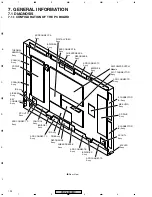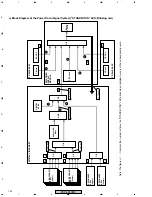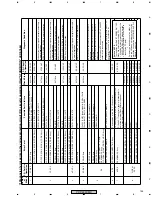130
PDP-433CMX
1
2
3
4
C
D
F
A
B
E
1
2
3
4
Address PD
Mute
DIGITAL
DC-DC
X Drive
X DC-DC
OR
OR
PD Circuit
Y Drive
Y DC-DC
OR
Relay
Circuit
AND
OR
OR
OR
D8
D11
8
6
7
4
5
1
2
3
ADR CONNECT
ASSY
(Upper)
DIGITAL VIDEO ASSY
SW POWER
SUPPLY
MODULE
X DRIVE ASSY
Y DRIVE ASSY
ADR CONNECT
ASSY
(Lower)
RESONANCE
ASSY
(Upper)
RESONANCE
ASSY
(Lower)
-
D12
D16
D1
X1
P4
P2
P3
Y1
D17
D15
-
IC1201-pin 8
IC1201-pin 6
D1202 Cathode
DIG_ADR.PD
PD_TRIGGER
Note: The figures
1
-
8
indicate the number of times the "STANDBY/ON" LED blinks when shutdown occurs in the corresponding route.
Block Diagram of the Power Down Signal System ("STANDBY/ON" LED: Blinking red)
Summary of Contents for PDP 433CMX
Page 165: ...165 PDP 433CMX Pin Assignment Top View CXA3516R RGB ASSY IC4603 AD PLL IC ...
Page 166: ...166 PDP 433CMX Block Diagram ...
Page 167: ...167 PDP 433CMX Pin Function ...
Page 168: ...168 PDP 433CMX ...
Page 169: ...169 PDP 433CMX ...