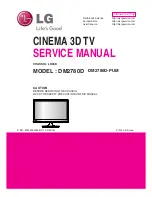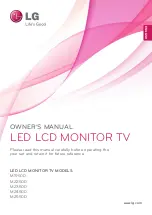5
Customising TV Settings
33
GB
Image safety -
picture - 3D
You can set image safety to on or off. Setting it to on will allow
you to change the distance to TV settings.
• Press the to highlight image safety, then press the
buttons to adjust the setting.
Distance to TV -
picture - 3D
You can only adjust the distance to TV when you have set image
safety to on. Adjust the distance to TV setting depending on
how far you are viewing the TV from.
• Press the to highlight distance to TV, then press the
buttons to adjust the setting.
Reset picture settings -
picture
If you changed your picture settings and would like to reset
them select reset picture setting, this will only reset your picture
settings.
• Press the to highlight reset picture settings, then press
the OK button.
• Press the buttons to select OK the press the OK button.
L-R switch -
picture - 3D
You can switch L-R switch on and off. This adjusts the 3D video
between the right and left eyes for a better 3D effect.
• Press the to highlight L-R switch, then press the
buttons to adjust the setting.
3D navigation -
picture
You can set the 3D navigation to auto - manual - semi auto.
Auto will automatically detect a 3D signal and switch into 3D
mode.
Manual will allow you to select all the settings in the 3D menu.
semi-auto will also allow you to select the setting in the 3D
menu, but will only let you select off or 2D-to-3D in the 3D
mode section.
• Press the to highlight 3D navigation, then press the
buttons to adjust the setting.