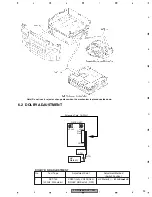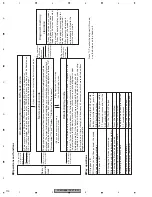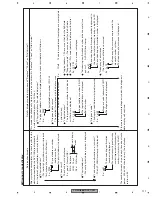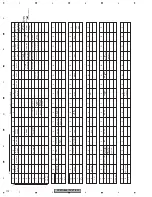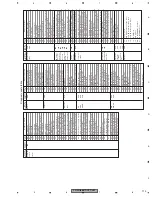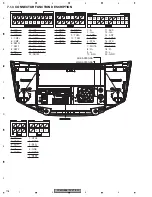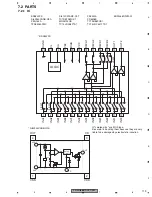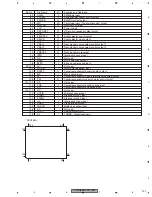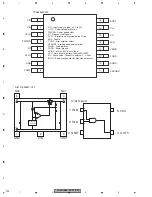FX-MG8667DVZT/EW
108
1
2
3
4
1
2
3
4
C
D
F
A
B
E
7. GENERAL INFORMATION
7.1 DIAGNOSIS
7.1.1 AVC-LAN DIAGNOSIS MODE
3. How to exit from the diagnostic test mode
->As it is, it waits for a while.
(In general less than 1 minute)
1. To Service Check
-
SYSTEM WITH EMV
1. Press [OPTION] key of EMV .
2. Press [DISPLAY] key of EMV .
3. The position of A and B is order of pushed 6 times in A,B,A,B,A and B.
->Service Check screen is displayed.
2. Service Check
Turn off the ACC.
B
A
Check results
Check menu
Diagnosis clear
Memory clear
Recheck
LAN monitor
Device name
LAN Mon
Code CLR
Memory CLR
Recheck
Old
CHEK
EXCH
OK
EMV :
NAVI :
CD-CH1 :
CD-CH2 :
MD-CH :
NCON
NRES
CAMERA :
MONET :
System Check Mode
Display
SCREEN
OFF
ON
BRIGHTNESS
+
+
-
CONTRAST
-
Menu
Inspection result list
No problem
Exchange
Check(diagnosis recorded)
Not connected
No response
Old version
OK
EXCH
CHEK
NCON
NRES
Old
Summary of Contents for FX-MG8667DVZT/EW
Page 10: ...FX MG8667DVZT EW 10 1 2 3 4 1 2 3 4 C D F A B E 2 2 EXTERIOR 2 ...
Page 12: ...FX MG8667DVZT EW 12 1 2 3 4 1 2 3 4 C D F A B E 2 3 DVD MECHANISM MODULE G F E ...
Page 29: ...FX MG8667DVZT EW 29 5 6 7 8 5 6 7 8 C D F A B E A a A b A b 1 3 2 1R8K 3R3K 1K 1K 3 3 A LER ...
Page 34: ...FX MG8667DVZT EW 34 1 2 3 4 1 2 3 4 C D F A B E A a A b A b 2 3 1 3 A 1 3 A 1 3 A 1 3 A OR ...
Page 35: ...FX MG8667DVZT EW 35 5 6 7 8 5 6 7 8 C D F A B E A a A b A b 2 3 1 2 1 3 A 1 3 A 1 3 A 1 3 A ...
Page 49: ...FX MG8667DVZT EW 49 5 6 7 8 5 6 7 8 C D F A B E A a E b E a E b 1 2 E a 1 2 F ...
Page 53: ...FX MG8667DVZT EW 53 5 6 7 8 5 6 7 8 C D F A B E 2 2 E DVD CORE UNIT 2 2 2 2 E CN407 1 3 A ...
Page 73: ...FX MG8667DVZT EW 73 5 6 7 8 5 6 7 8 C D F A B E E SIDE A 60 70 80 90 100 110 120 ...
Page 74: ...FX MG8667DVZT EW 74 1 2 3 4 1 2 3 4 C D F A B E E E 6 70 80 90 100 110 120 DVD CORE UNIT ...
Page 131: ...FX MG8667DVZT EW 131 5 6 7 8 5 6 7 8 C D F A B E 7 2 2 DISPLAY CAW1867 SEGMENT COMMON ...