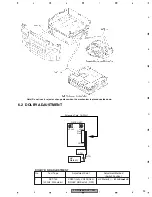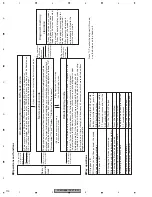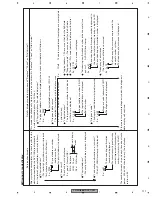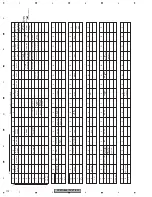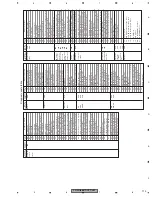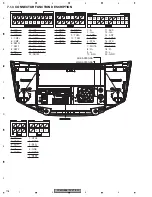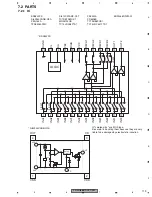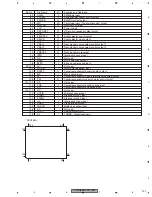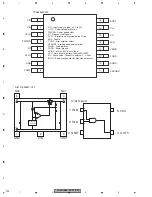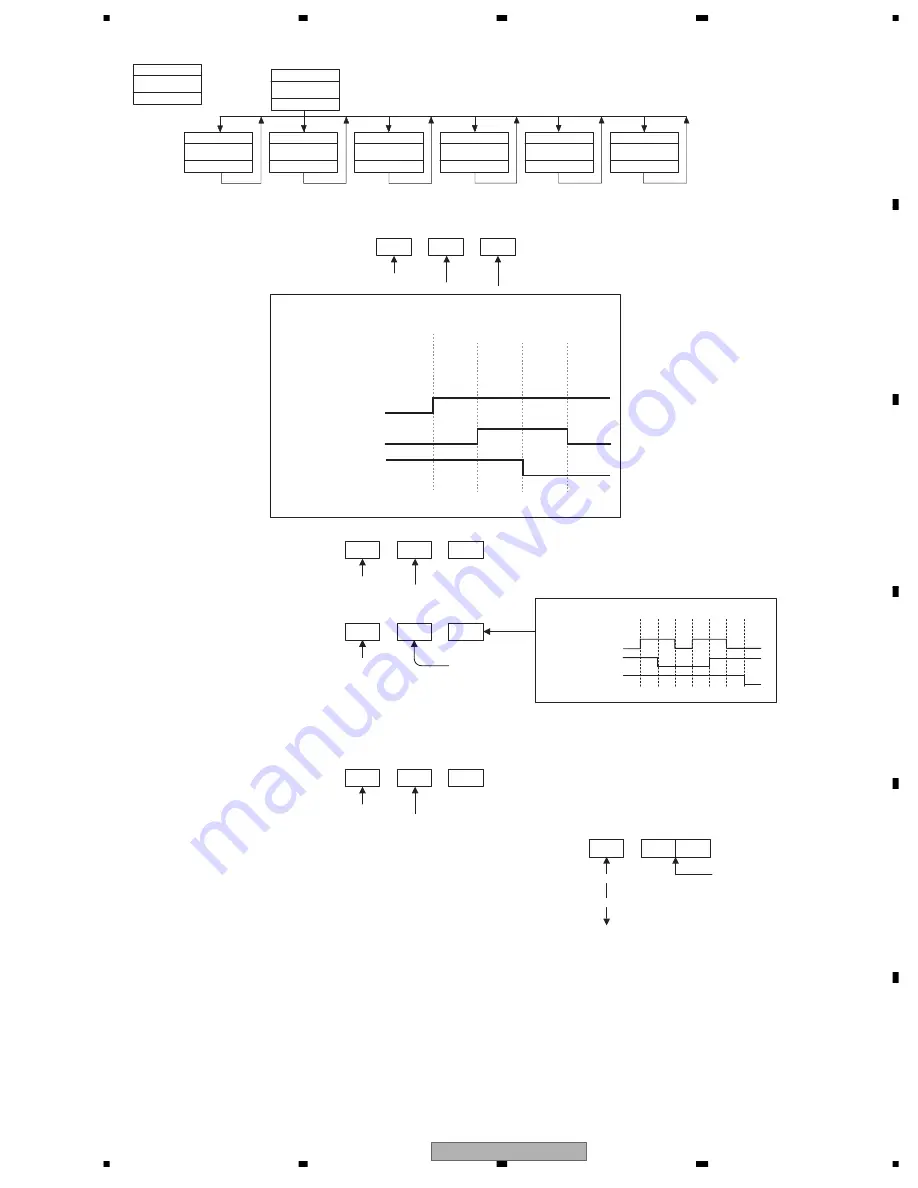
FX-MG8667DVZT/EW
107
5
6
7
8
5
6
7
8
C
D
F
A
B
E
[Key]
Operation
Display
4
Mech Test In
Initial state
3
CAM MOTOR
Selection
MIN
SEC
TRK
01
**
72
4
ELV MOTOR
Selection
MIN
SEC
TRK
02
**
**
72
6
DISC CLAMP
SELECTION
MIN
SEC
TRK
03
**
72
RDS
SELECTION
RESET
MIN
SEC
TRK
**
**
72
TXT
Mech Test In
MIN
SEC
TRK
**
**
**
5
LOAD MOTOR
Selection
MIN
SEC
TRK
02
72
MIN
SEC
TRK
**
**
72
72
01
* *
Manual test
Select the motor you desire to move by using one of the following four keys:
1
and
2
.
After selecting the motor, use the SEEK UP or SEEK DOWN key tomove the selected motor.
While the key is being pressed, the motor will keep moving.
Track
Minute
Second
Mech test mote
CAM motor selected
Display
1. To select the CAM motor,
press the
3
key.
LOAD motor selected
72
02
* *
Track
Minute
Second
Mech test mote
Mech test mote
ELV motor selected
Eudpzt (ELV position x2)
Display
2. To select the ELV motor,
press the
4
key.
72
03
00
Track
Minute
Second
Mech test mote
SPDL claws selected
0 fixed
Display
* *
* *
* *
Track
Minute
Second
Display
To open the claws, use the
1
key.
To close the claws, use the
2
key.
72
00
* *
Track
Minute
Second
Display
3. To select the LOAD motor,
press the
5
key. (Default)
bit11:loadsidesw
The states of the loading switches
bit12:loadpht
bit10:loadoksw
Half
emp
fill
OFF
ON
OFF
ON
OFF
ON
E
L
V
L
I
F
T
C
L
M
P
P
L
A
Y
bit2:CamEokSW OFF
01
05
07
06
04
ON
OFF
ON
OFF
ON
bit1:CamloadSW
bit0:CamclampSW
The states of the CAM switches
4. To select the SPDL claws, press the
6
key.
Caution: SPDL claw test should be performed in the servo test mode. The
SPDL claws are controlled by the servo systems and the switches conditions
cannot be checked in the mechanical test mode.
Durability test
1. LOAD durability test (Load <-> Eject)
At the door open position (disc insertion/eject position), insert a disc and to
durability test.
2. CAM durability test (Play <-> ELVOK)
At any position between CAM4P and CAM5P (display: 06, 04), to
durability test.
3. LIFT durability test (Current disc <-> Door Open)
At any position between CAM2P and CAM3P (display: 05, 07), to
durability test.
4. ELV durability test (ELV1F <-> 6F)
At the CAM1P position (display: 01), to durability test.
Mech test mode (72)
An error occurs.
Error mode display
The number of loops (Max. 999)
Summary of Contents for FX-MG8667DVZT/EW
Page 10: ...FX MG8667DVZT EW 10 1 2 3 4 1 2 3 4 C D F A B E 2 2 EXTERIOR 2 ...
Page 12: ...FX MG8667DVZT EW 12 1 2 3 4 1 2 3 4 C D F A B E 2 3 DVD MECHANISM MODULE G F E ...
Page 29: ...FX MG8667DVZT EW 29 5 6 7 8 5 6 7 8 C D F A B E A a A b A b 1 3 2 1R8K 3R3K 1K 1K 3 3 A LER ...
Page 34: ...FX MG8667DVZT EW 34 1 2 3 4 1 2 3 4 C D F A B E A a A b A b 2 3 1 3 A 1 3 A 1 3 A 1 3 A OR ...
Page 35: ...FX MG8667DVZT EW 35 5 6 7 8 5 6 7 8 C D F A B E A a A b A b 2 3 1 2 1 3 A 1 3 A 1 3 A 1 3 A ...
Page 49: ...FX MG8667DVZT EW 49 5 6 7 8 5 6 7 8 C D F A B E A a E b E a E b 1 2 E a 1 2 F ...
Page 53: ...FX MG8667DVZT EW 53 5 6 7 8 5 6 7 8 C D F A B E 2 2 E DVD CORE UNIT 2 2 2 2 E CN407 1 3 A ...
Page 73: ...FX MG8667DVZT EW 73 5 6 7 8 5 6 7 8 C D F A B E E SIDE A 60 70 80 90 100 110 120 ...
Page 74: ...FX MG8667DVZT EW 74 1 2 3 4 1 2 3 4 C D F A B E E E 6 70 80 90 100 110 120 DVD CORE UNIT ...
Page 131: ...FX MG8667DVZT EW 131 5 6 7 8 5 6 7 8 C D F A B E 7 2 2 DISPLAY CAW1867 SEGMENT COMMON ...