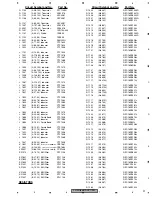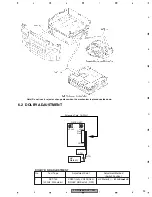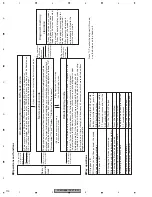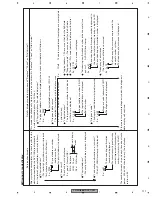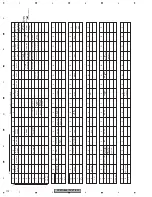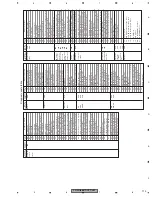FX-MG8667DVZT/EW
101
5
6
7
8
5
6
7
8
C
D
F
A
B
E
For implementation of the test mode for MG4 service, you have to go to the DIAG Mode .
We explain below how to go to DIAG Mode .
3-1. System with Step-1 Master
1
Press Image Quality / Erase button of the Master (EMV (N)) to display the Image Quality Adjustment
Screen (see the picture below).
3. DIAG Mode
3-2. System without Step-1 Master (H/U unit operation)
1
Press the DISC button three times, while holding the 1 and 6 buttons (see the picture below).
2
Touch inside of the framework on the Image Quality Adjustment Screen in the following order:
Upper Left
→
Lower Left
→
Upper Left
→
Lower Left
→
Upper Left
→
Lower Left (see the picture below).
Press and hold.
Press three times.
Upper
Left
Lower
Left
Touch the screen
in the given order
2
To finish DIAG Mode, press and hold the DISC button for 2 seconds.
Or, turn off the ACC.
3
To finish DIAG Mode, press and hold the Image Quality / Erase button for 2 seconds.
Or, turn off the ACC.
Note ) This screen is different from the actual screen.
Manipulate in accordance with your screen.
Summary of Contents for FX-MG8667DVZT/EW
Page 10: ...FX MG8667DVZT EW 10 1 2 3 4 1 2 3 4 C D F A B E 2 2 EXTERIOR 2 ...
Page 12: ...FX MG8667DVZT EW 12 1 2 3 4 1 2 3 4 C D F A B E 2 3 DVD MECHANISM MODULE G F E ...
Page 29: ...FX MG8667DVZT EW 29 5 6 7 8 5 6 7 8 C D F A B E A a A b A b 1 3 2 1R8K 3R3K 1K 1K 3 3 A LER ...
Page 34: ...FX MG8667DVZT EW 34 1 2 3 4 1 2 3 4 C D F A B E A a A b A b 2 3 1 3 A 1 3 A 1 3 A 1 3 A OR ...
Page 35: ...FX MG8667DVZT EW 35 5 6 7 8 5 6 7 8 C D F A B E A a A b A b 2 3 1 2 1 3 A 1 3 A 1 3 A 1 3 A ...
Page 49: ...FX MG8667DVZT EW 49 5 6 7 8 5 6 7 8 C D F A B E A a E b E a E b 1 2 E a 1 2 F ...
Page 53: ...FX MG8667DVZT EW 53 5 6 7 8 5 6 7 8 C D F A B E 2 2 E DVD CORE UNIT 2 2 2 2 E CN407 1 3 A ...
Page 73: ...FX MG8667DVZT EW 73 5 6 7 8 5 6 7 8 C D F A B E E SIDE A 60 70 80 90 100 110 120 ...
Page 74: ...FX MG8667DVZT EW 74 1 2 3 4 1 2 3 4 C D F A B E E E 6 70 80 90 100 110 120 DVD CORE UNIT ...
Page 131: ...FX MG8667DVZT EW 131 5 6 7 8 5 6 7 8 C D F A B E 7 2 2 DISPLAY CAW1867 SEGMENT COMMON ...