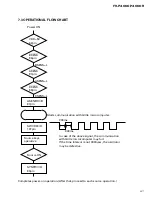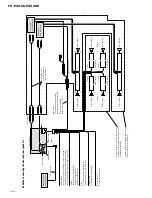98
FH-P4000,P4000R
8. OPERATIONS AND SPECIFICATIONS
8.1 OPERA
TIONS
Head unit
1
CD EJECT
button
P
ress to eject a CD from your built-in CD
player
.
2
ENTER
T
A
INMENT
button
P
ress to change to the entertainment dis-
play
.
3
DISPL
A
Y
button
P
ress to select different displays.
4
CL
OCK
button
P
ress to change to the clock display
.
5
FUNCTION
button
P
ress to
select functions.
6
A
UDIO
button
P
ress to select various sound quality con-
trols.
7
5
/
∞
/
2
/
3
buttons
P
ress to do manual seek tuning, fast for-
ward, reverse and track search controls. Also
used for controlling functions.
8
BAND/ES
C
button
P
ress to select among three FM and one AM
band and cancel the control mode of func-
tions.
9
DSP
button
P
ress to select sound field functions.
0
SOURCE/OFF
button
This unit is switched on by selecting a
source. P
ress to cycle through all of the
available sources.
-
1–6
buttons
P
ress for preset tuning and disc number
search when using a multi-
CD player
.
=
L
OUD
button
P
ress to switch loudness on or off
.
~
VOL
UME
button
P
ress to increase or decrease the volume.
!
T
APE EJECT
button
P
ress to eject a tape from your cassette
player
.
ENTENT
DISPDISP
CLOCKCLOCK
LOUDLOUD
SOURCESOURCE
/ OFF/ OFF
6
5
4
3
2
1
F
D
A
1
5
!
76
9
08
~
3
-
4
=
@
2
@
DET
ACH
button
P
ress to remove the front panel from the
head unit.
R
e
mote contr
ol
The supplied remote control enables convenient
remote operation of the head unit. Operation is
the same as when using button on the head
unit.
5
FUNCTION
button
P
ress to
select functions.
6
A
UDIO
button
P
ress to select various sound quality con-
trols.
7
5
/
∞
/
2
/
3
buttons
P
ress to do manual seek tuning, fast for-
ward, reverse and track search controls. Also
used for controlling functions.
8
BAND/ES
C
button
P
ress to select among three FM and one AM
band and cancel the control mode of func-
tions.
~
VOL
UME
button
P
ress to increase or decrease the volume.
#
CD
button
P
ress to select the built-in or multi-
CD player
as source.
$
CASSET
TE
button
P
ress to select the cassette player as source.
%
TUNER
button
P
ress to select the tuner as source.
^
AT
T
button
P
ress to
quickly lower the volume level, by
about 90%. P
ress once more to return to the
original volume level.
5
7
6
%
8
~
^
#
$
Summary of Contents for FH-P4000
Page 12: ...12 FH P4000 P4000R 2 5 CD MECHANISM MODULE C ...
Page 14: ...14 FH P4000 P4000R 2 6 CASSETTE MECHANISM MODULE E D ...
Page 31: ...31 FH P4000 P4000R 5 6 7 8 5 6 7 8 D C B A 47K B KEYBOARD UNIT A CN801 B ...
Page 32: ...32 FH P4000 P4000R 1 2 3 4 1 2 3 4 D C B A 3 5 KEYBOARD UNIT FH P4000R X1N EW PE5234B A B ...
Page 33: ...33 FH P4000 P4000R 5 6 7 8 5 6 7 8 D C B A 47K B KEYBOARD UNIT A CN801 B ...
Page 42: ...IC Q A AUDIO AMP UNIT A 42 FH P4000 P4000R 1 2 3 4 1 2 3 4 D C B A ...
Page 43: ...A FRONT 43 FH P4000 P4000R 5 6 7 8 5 6 7 8 D C B A SIDE B ...
Page 45: ...45 FH P4000 P4000R 1 2 3 4 1 2 3 4 D C B A IC Q KEYBOARD UNIT B B CN801 A SIDE B ...
Page 47: ...47 FH P4000 P4000R 1 2 3 4 1 2 3 4 D C B A SIDE B CONTROL UNIT C C CLAMP 8EJ ...
Page 71: ...71 FH P4000 P4000R Grating waveform Ech Xch 20mV div AC Fch Ych 20mV div AC 45 0 75 60 30 90 ...