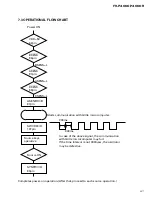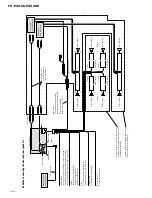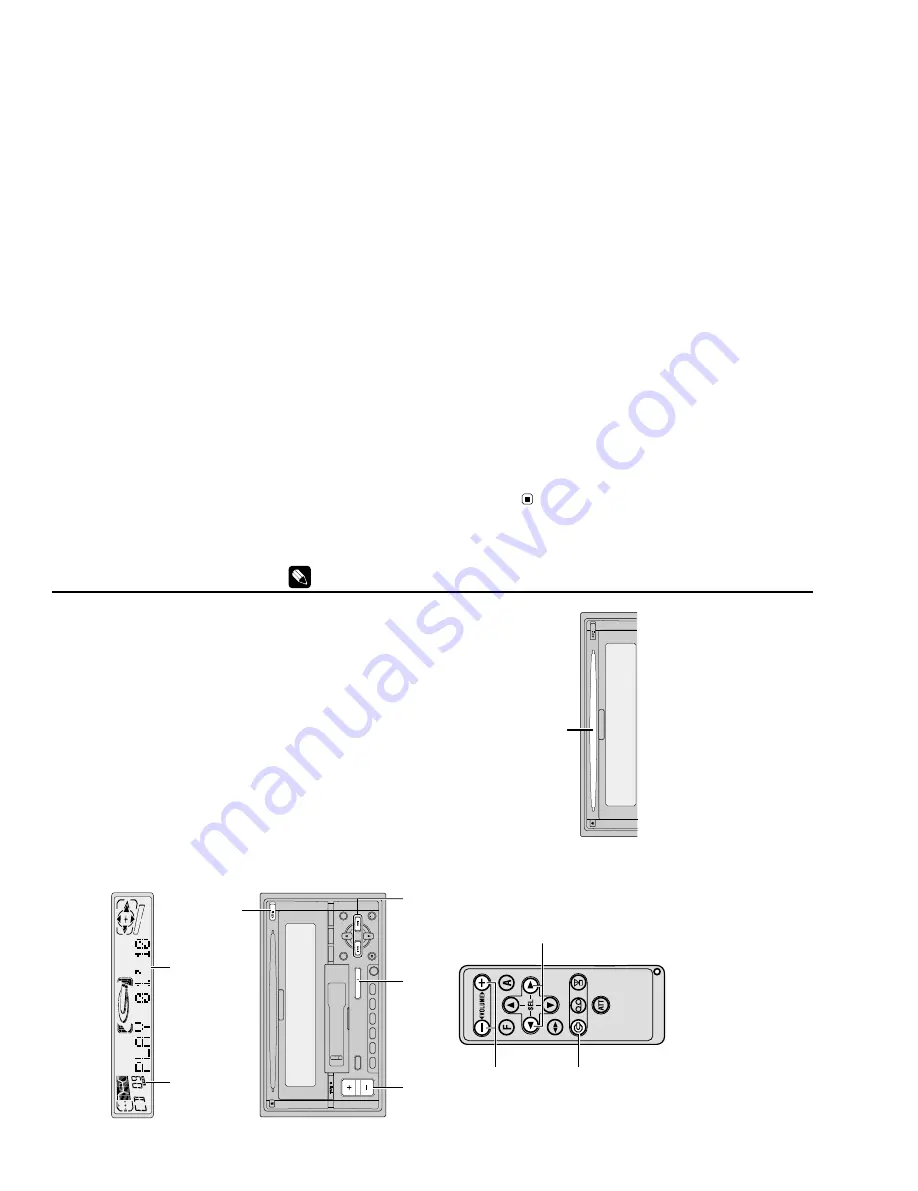
102
FH-P4000,P4000R
Playing a CD
These are the basic steps necessar
y to play a
CD with your built-in CD player
.
1
TRACK NUMBER
indicator
Shows the track currently playing.
2
PL
A
Y
TIME
indicator
Shows the elapsed playing time of the cur-
rent track.
3
CD EJECT
button
P
ress to eject a CD from your built-in CD
player
.
4
2
/
3
buttons (T
rack sear
ch and
FF/REV
)
P
ress to select a track from the current CD
and for fast for
ward and reverse.
5
VOL
UME
button
P
ress to increase or decrease the volume.
6
SOURCE/OFF
button
P
ress to select the built-in CD player as the
source.
7
CD
button
P
ress to select the built-in CD player as the
source.
1
Insert a CD into the CD loading slot.
Playback will automatically start.
CD loading slot
•
You can eject a CD by pressing
CD EJECT
.
2
A
fter a CD has been inserted, pr
ess
SOURCE/OFF
on the head unit, or
CD
on the
remote, to select the built-in CD player
.
P
ress
SOURCE/OFF
or
CD
until you see
CompactDisc
displayed.
4
5
7
ENTENT
DISPDISP
CLOCKCLOCK
LOUDLOUD
SOURCESOURCE
/ OFF/ OFF
6
5
4
3
2
1
F
D
A
3
4
6
5
1
2
3
Use
VOL
UME
to adjust the sound level.
When you press
VOL
UME
up/+, the volume is
raised and when pressed down/–, the volume is
lowered.
4
T
o perfor
m fast forwar
d or r
everse, pr
ess
and hold
2
or
3
.
5
T
o skip back or forwar
d to another track,
pr
ess
2
or
3
.
P
ressing
3
skips to the start of the next track.
P
ressing
2
once skips to the start of the current
track. P
ressing again will skip to the previous
track.
Notes
•
The built-in CD player plays one, standard,
12-cm or 8-cm (single) CD at a time. Do not
use an adapter when playing 8-cm CDs.
•
Do not insert anything other than a CD into
the CD loading slot.
•
If you cannot insert a disc completely or if
af
ter you insert a disc the disc does not play
,
check that the label side of the disc is up.
P
ress
CD EJECT
to eject the disc, and check
the disc for damage before inserting the disc
again
.
•
If the built-in CD player does not operate prop-
erly
, an error message such as
CD ERR
-14
may
be displayed.
Summary of Contents for FH-P4000
Page 12: ...12 FH P4000 P4000R 2 5 CD MECHANISM MODULE C ...
Page 14: ...14 FH P4000 P4000R 2 6 CASSETTE MECHANISM MODULE E D ...
Page 31: ...31 FH P4000 P4000R 5 6 7 8 5 6 7 8 D C B A 47K B KEYBOARD UNIT A CN801 B ...
Page 32: ...32 FH P4000 P4000R 1 2 3 4 1 2 3 4 D C B A 3 5 KEYBOARD UNIT FH P4000R X1N EW PE5234B A B ...
Page 33: ...33 FH P4000 P4000R 5 6 7 8 5 6 7 8 D C B A 47K B KEYBOARD UNIT A CN801 B ...
Page 42: ...IC Q A AUDIO AMP UNIT A 42 FH P4000 P4000R 1 2 3 4 1 2 3 4 D C B A ...
Page 43: ...A FRONT 43 FH P4000 P4000R 5 6 7 8 5 6 7 8 D C B A SIDE B ...
Page 45: ...45 FH P4000 P4000R 1 2 3 4 1 2 3 4 D C B A IC Q KEYBOARD UNIT B B CN801 A SIDE B ...
Page 47: ...47 FH P4000 P4000R 1 2 3 4 1 2 3 4 D C B A SIDE B CONTROL UNIT C C CLAMP 8EJ ...
Page 71: ...71 FH P4000 P4000R Grating waveform Ech Xch 20mV div AC Fch Ych 20mV div AC 45 0 75 60 30 90 ...