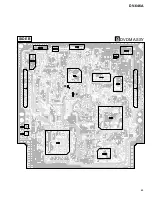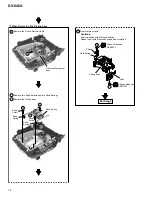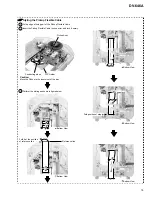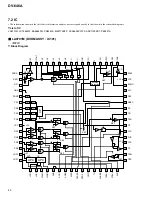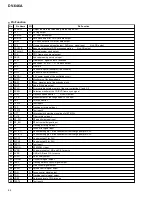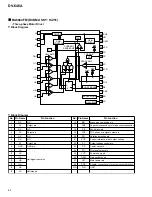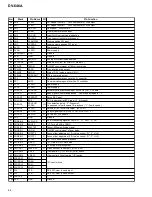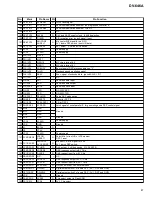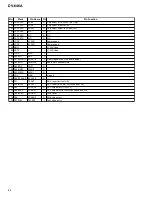77
DV-646A
4
5
Pull out the Tray and remove it while unhooking a Hook.
6
In the Tray insertion, insert it after matching a triangle mark
of the Loading Base and a position of pin of the Drive Cam.
8
Remove a screw.
7
Remove the DVDM Assy (Screws
×
2).
When Removing The Traverse Mechanism Assy
9
9
Traverse Mechanism
Assy
Traverse Mechanism
Assy
Remove the FFC Holder with the state which Flexible Cable
was atatched.
Remove the Bridge (Screw
×
1).
1
2
Remove the Front Panel.
3
Remove the Loading Mechanism Assy (Screws
×
4).
Turn the Short SW to Short side.
Remove the Bonnet and Tray Panel.
10
11
12
Unhook (
×
4)
Remove the Traverse Mechanism Assy
Remove the Pickup Flexible Cable
8
4
×
2
×
2
Bottom View
RearView
Short
Bridge
-1
4
-2
5
-1
5
-2
Loading Base
Triangle mark
Drive Cam
Pin
Short SW
6
Exchange
Traverse
Mechanism Assy
Pickup Assy
Hook
Caution in the tray insertion
Cautions:
Screw is locked with Silicone adhesive.
Please lock it with Silicone adhesive when installs it.
Silicone Adhesive
GEM1037
12
10
11
11
Disassembly of the Traverse Mechanism Assy and the Pickup Assy
Open
FFC Holder
Summary of Contents for DV-646A
Page 9: ...DV 646A 9 ...
Page 15: ...DV 646A 15 ...
Page 38: ...DV 646A 38 ...
Page 46: ...A B C D 1 2 3 4 1 2 3 4 46 DV 646A D 4 4 SCRB ASSY CN702 C VNP1838 A SIDE A SCRB ASSY D ...
Page 65: ...65 DV 646A DVDM ASSY B SIDE B TE FE ...
Page 101: ...101 DV 646A 8 PANEL FACILITIES AND SPECIFICATIONS 8 1 PANEL FACILITIES 8 1 1 Front Panel ...
Page 102: ...102 DV 646A 8 1 2 Remote Control ...
Page 103: ...103 DV 646A 8 1 3 Display Window ...