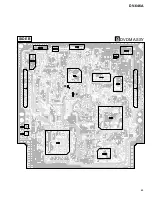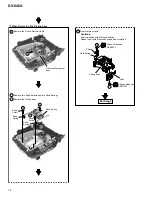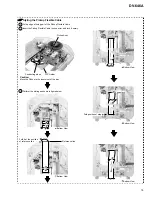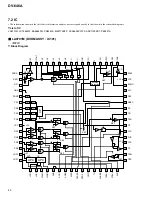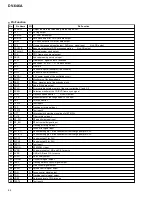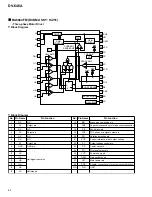70
DV-646A
7.1.5 TROUBLE SHOOTING
• No Power ON
• FL is not turned ON
• FL indication is unusual
START
Is FL turn on ?
Is tray open ?
Is the indication
of FL normal ?
Do the video and
sound come on ?
Power ON
Yes
Yes
Yes
Yes
No
No
No
Turn on the power again
after 2 - 3 minutes.
• Blow out fuse of the primary side
• Blow out micro-fuse on the POWER SUPPLY Unit. (Check the each voltage.)
(P101 and P102)
• FL controller IC (IC101) on the FLIR Assy is damaged.
• Blow out micro-fuse on the POWER SUPPLY Unit.
(P101 and P102)
FL indication is dark or flickers.
No
Indicates the error message
Refer to the section "7.1.6 ERROR CODE".
Refer to the section "7.1.6 ERROR CODE".
Check the connection between AVJB Assy and DVDM Assy.
Indicate the error message.
• Check the following connections :
POWER SUPPLY Unit - DVDM Assy
DVDM Assy - AVJB Assy
AVJB Assy - FLIR Assy
• Check each voltage (EV+5V, SW+5V, SW+3.3V, +6V and +12V)
(If above voltage are not supplied, check the micro-fuse P101 and P102.)
• Check the following connections :
DVDM Assy - LOAB Assy (5P connector assy)
• Check the voltage of +6V and +12V power supply
(If above voltage is not supplied, check the micro-fuse P101 and P102.)
Spindle
does not turn.
Carriage does
not move.
Yes
Laser diode
does not light.
Focus does
not in.
Yes
No
• Check the following connections :
DVDM Assy - Spindle motor (12P flexible cable)
DVDM Assy - Stepping motor (4P flexible cable)
• Check the voltage of +6V and +12V power supply
(If above voltage is not supplied, check the micro-fuse P101 and P102.)
No
• Check the following connection :
DVDM Assy - Pickup Assy (26P flexible cable)
• Check the voltage of +6V and +12V power supply and SW+5V
(If the voltage of +6V and +12V power supply are not supplied,
check the micro-fuse P101 and P102.)
• Check it whether the pickup is defectiveness.
Perform the section "7.1.2 Self-Diagnostic Function of Pickup Defective"
and check the LD current value.
• Short or open the zenner diode
on the POWER SUPPLY Unit.
(D304)
• Check the values of R132 - R134
on the FLIR Assy.
OK
Summary of Contents for DV-646A
Page 9: ...DV 646A 9 ...
Page 15: ...DV 646A 15 ...
Page 38: ...DV 646A 38 ...
Page 46: ...A B C D 1 2 3 4 1 2 3 4 46 DV 646A D 4 4 SCRB ASSY CN702 C VNP1838 A SIDE A SCRB ASSY D ...
Page 65: ...65 DV 646A DVDM ASSY B SIDE B TE FE ...
Page 101: ...101 DV 646A 8 PANEL FACILITIES AND SPECIFICATIONS 8 1 PANEL FACILITIES 8 1 1 Front Panel ...
Page 102: ...102 DV 646A 8 1 2 Remote Control ...
Page 103: ...103 DV 646A 8 1 3 Display Window ...