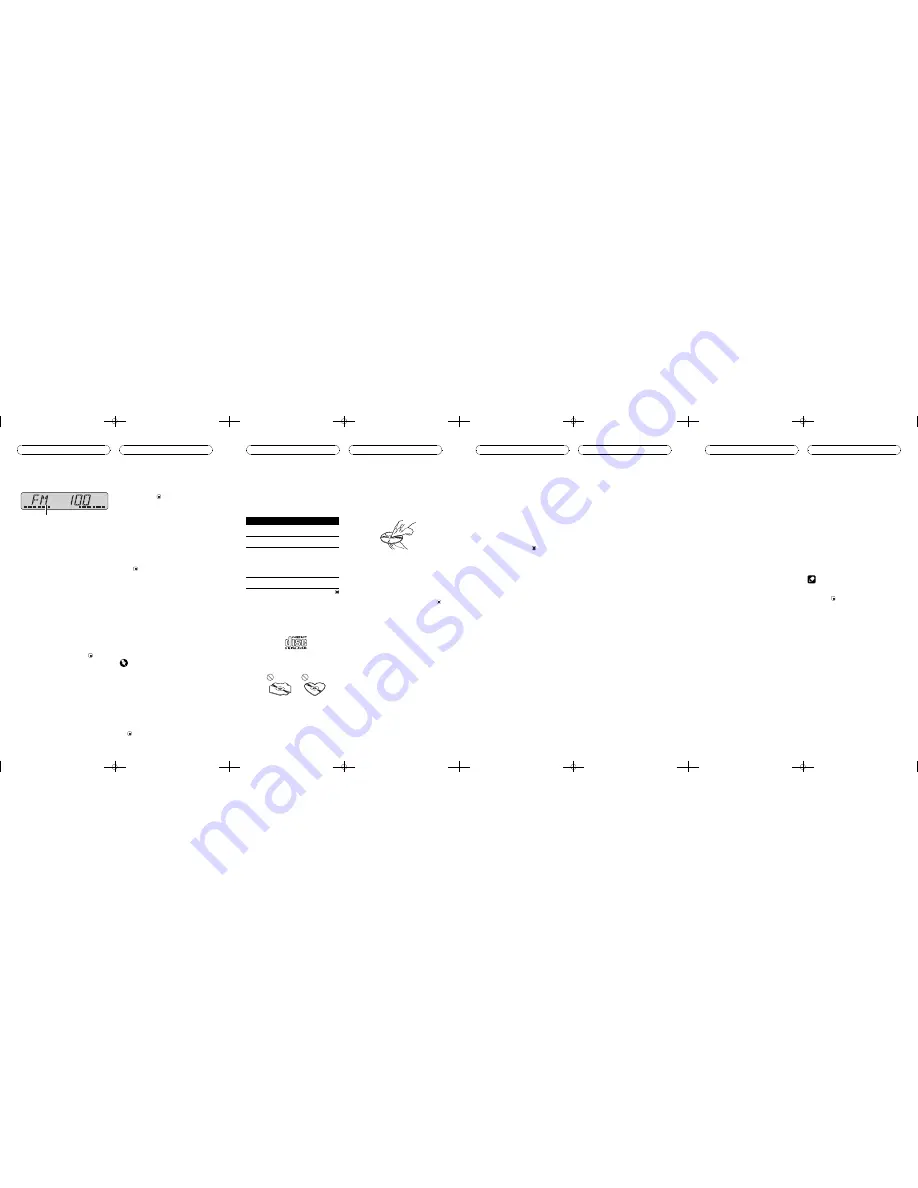
Adjusting initial settings
1
Initial settings lets you performinitial setup of
different settings for this unit.
1
Function display
Shows the function status.
1 Press SOURCE and hold until the unit
turns off.
2 Press SOURCE and hold until FM ap-
pears in the display.
3 Press AUDIO to display the function
names.
Press
AUDIO
repeatedly to switch between
the following settings:
FM
(FM tuning step)
A-PI
(Auto PI Seek)
SAVE
(Power save)
Use the following instructions to operate each
particular setting.
#
To cancel initial settings, press
BAND
.
#
You can also cancel initial settings by holding
down
SOURCE
until the unit turns off.
Setting the FM tuning step
Normally the FM tuning step employed by
seek tuning is 50 kHz. When AF or TA is on,
the tuning step automatically changes to 100
kHz. It may be preferable to set the tuning step
to 50 kHz when AF is on.
!
The tuning step remains at 50 kHz during
manual tuning.
1 Press AUDIO to select FM.
2 Press
c
or
d
to select the FM tuning
step.
Press
c
to select
50
(50 kHz). Press
d
to se-
lect
100
(100 kHz).
Switching Auto PI Seek
The unit can automatically search for a differ-
ent station with the same programming, even
during preset recall.
1 Press AUDIO to select A-PI.
2 Press + or
to turn the Auto PI seek on
or off.
Saving the battery
consumption
It is possible to save the battery consumption
when this unit is turned off. After one minute
of turning off this unit, this unit will be
switched into power save mode.
!
You cannot insert and eject a disc while
this unit is in power save mode.
!
You can only use
SOURCE
while this unit is
in power save mode.
Important
When you disconnect a battery in order to replace
it, this mode is turned off. When installing this
unit in a vehicle that does not have an ACC (ac-
cessory) position on the ignition switch, the vehi-
cle battery may be drained depending on a
connection method. After checking the connec-
tion method, turn this mode on if needed.
1 Press AUDIO to select SAVE.
2 Press + or
to turn power save on or
off.
Initial Settings
En
Understanding built-in CD
player error messages
When you contact your dealer or your nearest
Pioneer Service Center, be sure to record the
error message.
Message
Cause
Action
ERROR-11, 12,
17, 30
Dirty disc
Clean disc.
ERROR-11, 12,
17, 30
Scratched disc
Replace disc.
ERROR-10, 11,
12, 17, 30, A0
Electrical or me-
chanical
Turn the ignition
ON and OFF, or
switch to a differ-
ent source, then
back to the CD
player.
ERROR-44
All tracks are
skip tracks
Replace disc.
CD player and care
!
Use only CDs that have the Compact Disc
Digital Audio mark as show below.
!
Use only normal, round CDs. If you insert ir-
regular, non-round, shaped CDs they may
jamin the CD player or not play properly.
!
Check all CDs for cracks, scratches or
warping before playing. CDs that have
cracks, scratches or are warped may not
play properly. Do not use such discs.
!
Avoid touching the recorded (non-printed)
surface when handling the disc.
!
Store discs in their cases when not in use.
!
Keep discs out of direct sunlight and do
not expose the discs to high temperatures.
!
Do not attach labels, write on or apply che-
micals to the surface of the discs.
!
To clean a CD, wipe the disc with a soft
cloth outward fromthe center.
!
If the heater is used in cold weather, moist-
ure may form on components inside the
CD player. Condensation may cause the CD
player to malfunction. If you think that con-
densation is a problemturn off the CD
player for an hour or so to allow it to dry
out and wipe any damp discs with a soft
cloth to remove the moisture.
!
Road shocks may interrupt CD playback.
CD-R/CD-RW discs
!
When CD-R/CD-RW discs are used, play-
back is possible only for discs which have
been finalized.
!
It may not be possible to play back CD-R/
CD-RW discs recorded on a music CD re-
corder or a personal computer because of
disc characteristics, scratches or dirt on
the disc, or dirt, condensation, etc., on the
lens of this unit.
!
Playback of discs recorded on a personal
computer may not be possible, depending
on the application settings and the environ-
ment. Please record with the correct for-
mat. (For details, contact the manufacturer
of the application.)
Additional Information
En
!
Playback of CD-R/CD-RW discs may be-
come impossible in case of direct exposure
to sunlight, high temperatures, or the sto-
rage conditions in the vehicle.
!
This unit conforms to the track skip func-
tion of the CD-R/CD-RW disc. The tracks
containing the track skip information are
skipped automatically.
!
If you insert a CD-RW disc into this unit,
time to playback will be longer than when
you insert a conventional CD or CD-R disc.
!
Read the precautions with CD-R/CD-RW
discs before using them.
En
Specifications
General
Power source ............................. 14.4 V DC (10.8
15.1 V al-
lowable)
Grounding system ................... Negative type
Max. current consumption
..................................................... 10.0 A
Dimensions (W × H × D):
Chassis ............................... 178 × 50 × 157 mm
Nose ..................................... 188 × 58 × 18 mm
Weight .......................................... 1.3 kg
Audio
Maximum power output ....... 45 W × 4
Continuous power output ... 25 W × 4 (DIN 45324,
+B=14.4 V)
Load impedance ...................... 4
W
(4
8
W
allowable)
Preout max output level/output impedance
..................................................... 2.2 V/1 k
W
Bass/Treble:
Bass
Frequency ................ 100 Hz
Gain ............................ ±12dB
Treble
Frequency ................ 10 kHz
Gain ............................ ±12dB
Loudness contour
Low ....................................... +7 dB (100 Hz), +4 dB (10
kHz)
High ..................................... +10 dB (100 Hz), +6.5 dB
(10 kHz)
(volume:
30 dB)
CD player
System .......................................... Compact disc audio system
Usable discs .............................. Compact disc
Signal format:
Sampling frequency ..... 44.1 kHz
Number of quantization bits
........................................... 16; linear
Frequency characteristics ... 5
20,000 Hz (±1 dB)
Signal-to-noise ratio ............... 94 dB (1 kHz) (IEC-A net-
work)
Dynamic range ......................... 92 dB (1 kHz)
Number of channels .............. 2 (stereo)
FM tuner
Frequency range ...................... 87.5
108.0 MHz
Usable sensitivity ..................... 8 dBf (0.7 µV/75
W
, mono,
S/N: 30 dB)
50 dB quieting sensitivity ..... 10 dBf (0.9 µV/75
W
, mono)
Signal-to-noise ratio ............... 75 dB (IEC-A network)
Distortion ..................................... 0.3 % (at 65 dBf, 1 kHz,
stereo)
0.1 % (at 65 dBf, 1 kHz,
mono)
Frequency response ............... 30
15,000 Hz (±3 dB)
Stereo separation .................... 45 dB (at 65 dBf, 1 kHz)
Selectivity .................................... 80 dB (±200 kHz)
MW tuner
Frequency range ...................... 531
1,602 kHz (9 kHz)
Usable sensitivity ..................... 18 µV (S/N: 20 dB)
Signal-to-noise ratio ............... 65 dB (IEC-A network)
LW tuner
Frequency range ...................... 153
281 kHz
Usable sensitivity ..................... 30 µV (S/N: 20 dB)
Signal-to-noise ratio ............... 65 dB (IEC-A network)
Note
Specifications and the design are subject to pos-
sible modifications without notice due to im-
provements.
En
CRD3902-A/N -Page 4-








