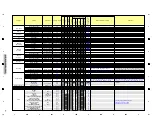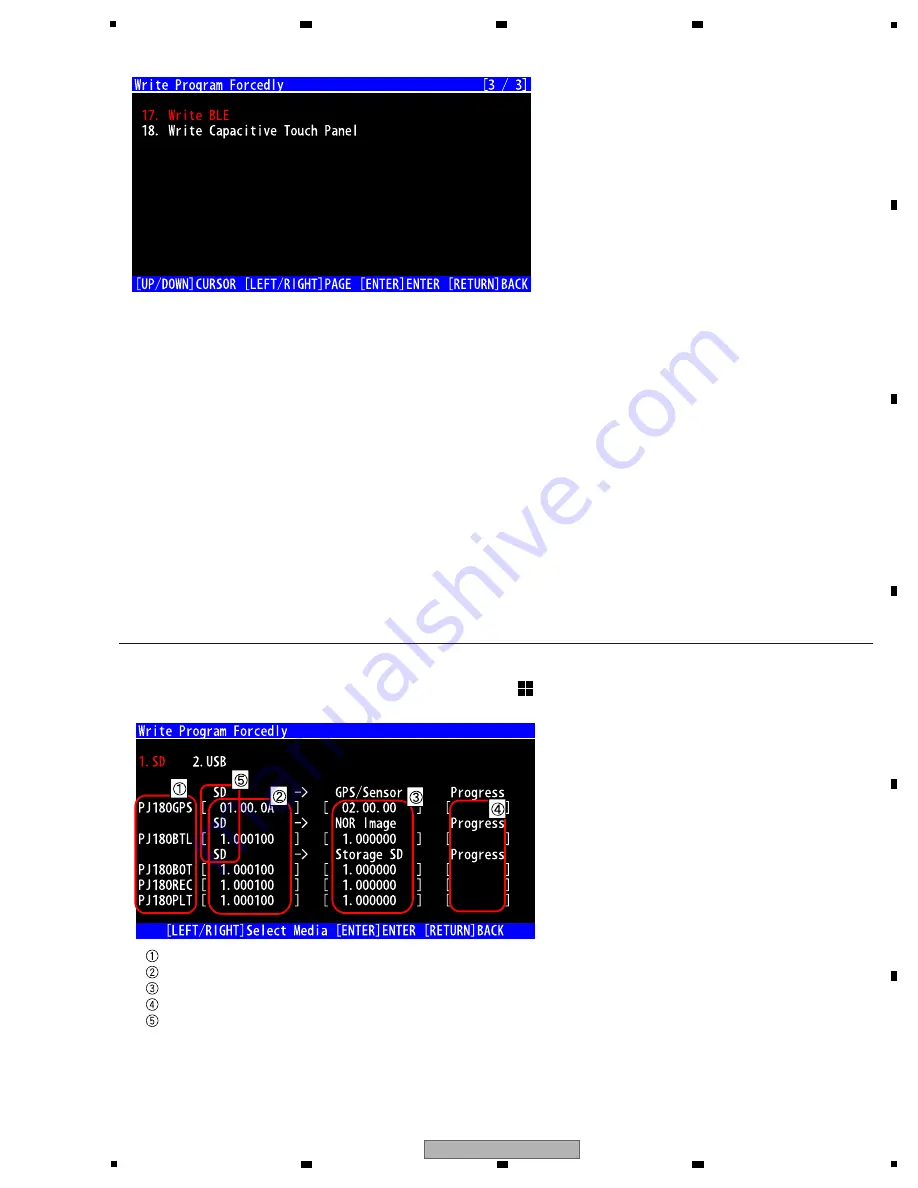
53
AVIC-W8400NEX/XNUC
5
6
7
8
5
6
7
8
A
B
C
D
E
F
Write Program Forcedly Menu [3/3]
1. Write Programs
: Programs of various types including GPS/Sensor, Bootloader, Boot,
Recovery Platform, Platform can be automatically written.
Note: It is necessary to store all program files in USB or SD.
2. Write Bootloader
: Bootloader program can be written to FLASH. (Not used for service)
3. Write Boot
: Boot program can be written to Storage SD. (Not used for service)
4. Write Recovery Platform
: Recovery Platform program can be written to Storage SD. (Not used for service)
5. Write Platform
: Platform program can be written to Storage SD. (Not used for service)
6. Write Opening Data
: Opening screen data can be written to FLASH.
7. Write Caution Data
: Caution screen data can be written to FLASH.
8. Copy Script
: Copy data by execution of shell script in USB1. (Not used for service)
9. Write System uCom
: Program can be written to System uCom.
10. Write GPS/Sensor
: Program can be written to GPS/CHIPS B COMP Unit.
11. Write 1seg
: Program can be written to One-segment Module. (No applicable model)
12. Write WWR
: Program can be written to WWR Tuner Unit.
13. Write X-8116 DTV
: Program can be written to X-8116. (DTV Module)(No applicable model)
14. Write X-8116 Platform
: Data can be written to X-8116. (Platform)
15. Write X-8116 Boot
: Data can be written to X-8116. (Boot)
16. Write X-8116 InitialBoot
: Data can be written to X-8116. (Initial Boot)
17. Write BLE
: Program can be written to BLE.
18. Write Capacitive Touch Panel : Update the config of electrostatic touch panel.
How to write the program
Example of Sub Menu Screen (Write Programs)
After selecting the item on menu screen, Sub Menu Screen is displayed.
Select SD or USB which writing program is stored, then press [ (HOME)] button to start writing program.
: Recognized file name
: Software version on update source media
: Software version before updating
: Update progress. Before updating it is blank.
: Selected update source media