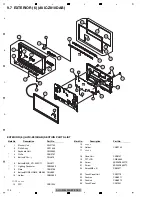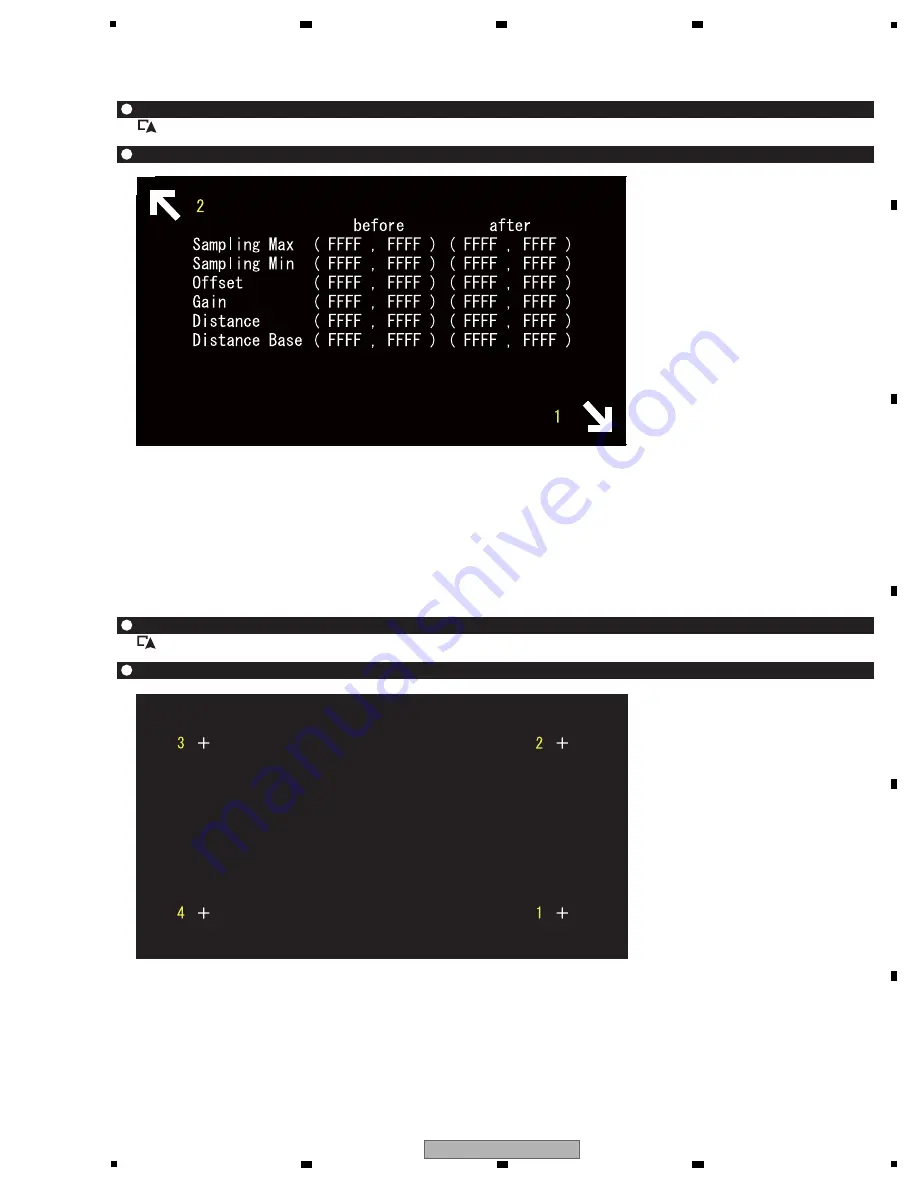
101
AVIC-W8400NEX/XNUC
5
6
7
8
5
6
7
8
A
B
C
D
E
F
3. TP Effective Range
Allocation of Key Operation
(MODE) : Stop and return to Touch Panel Test Menu
Description
The outermost periphery coordinate is set by touching 2 points at lower right/upper left of the screen.
1. Touch the lower right corner of the screen.
2. Touch the upper left corner of the screen.
Result "OK" or "NG" is displayed after the adjustment.
NG: The entered coordinates are abnormal.
4. Line Touch Test (Single)
Allocation of Key Operation
(MODE) : Stop and return to Touch Panel Test Menu
Description
Touch the center of "+" mark. The target indicates the order (4 points).
Color of "+" mark is white.
When the input value is outside of the valid value, "+" mark turns red.
Result "OK" or "NG" is displayed after the test.
NG: Incorrect value is input three times.