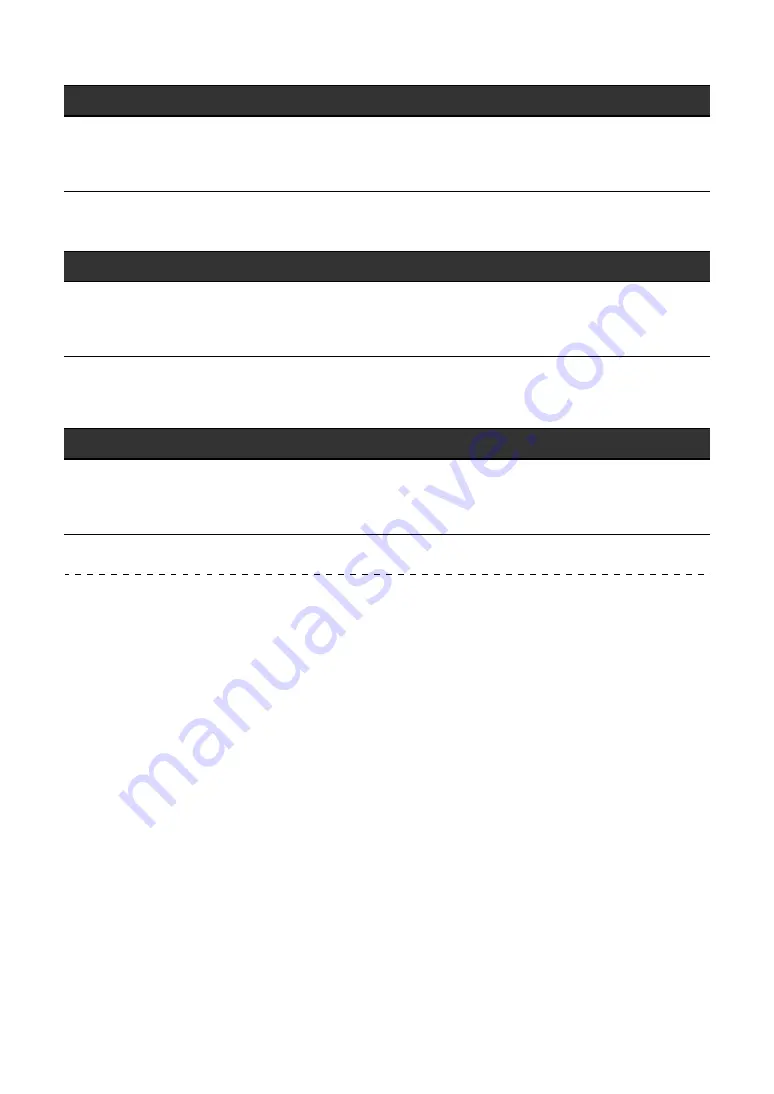
111
Settings
FACTORY RESET menu
SETTINGS LOCK menu
*: Factory setting
Auto standby
When [
AUTO STANDBY
] is set to [
ON
], the unit enters Standby mode after 10 hours without
being used (when no audio signal is input to the channels on the unit).
Press the [
SMOOTH ECHO ON
] button to exit standby mode.
•
The factory setting is [
ON
].
•
Set [
AUTO STANDBY
] to [
OFF
] if you don’t need to use the auto standby function.
PC UTILITY
Launches Setting Utility (page 19).
•
Setting values:
AUTO
, *
OFF
Setting items
Description
FACTORY RESET
Restores the factory settings.
•
Setting values:
OK
,
CANCEL
Setting items
Description
SETTINGS LOCK
Sets whether or not to lock the MIC and MIXER menus.
•
Setting values:
LOCK
*,
UNLOCK
Setting items
Description
















































