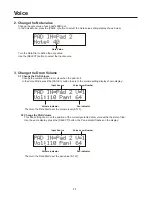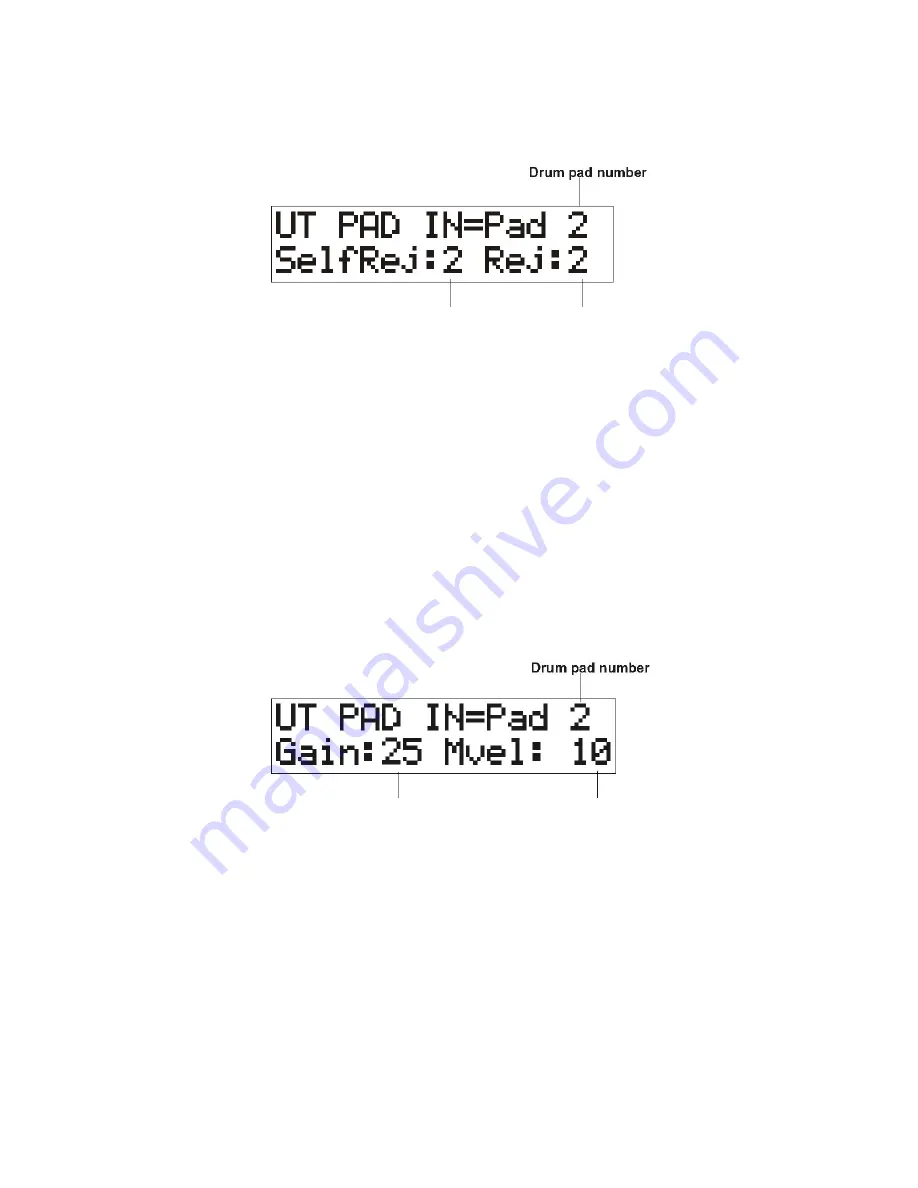
Utility
22
1. Self Rejection, Rejection
This function is used to prevent double triggers and cross talk (mixed input signals between
the jacks)
for each pad.
Press the [UTILITY] button to enter the Utility Mode, the LCD displays:
Self Rejection Rejection
1.1 Self Rejection (SelfRej)
Prevents double triggers from occuring in the pad assigned in UT PAD IN. After an even is
detected, further events will be automatically muted for a certain length of time. Larger
value set longer times. Turn the Data Dial to select the pad (0-9).
1.2 Rejection (Rej)
Prevents cross talk from occuring I the pad assigned in UT PAD IN. Events triggered by
other pads that are of a lower input value than what is set here will not be delivered for a
set length of time. Press the [SELECT] button, then turn the Data Dial to select the pad
(0-9).
1.3 UT PAD IN
Assign the drum pad number.
2. Gain, Minimum Velocity
This function sets the input sensitivity (Gain) and velocity range (Minimum Velocity) for each
pad.
In the Utility Mode, press the [PAGE +] button to select the gain/velocity setting display
shown below:
Gain Level Minimum Velocity Level
2.1 Gain
Adjusts the input gain level for the pad assigned. Entering a larger value here allows smaller
input
levels to sound the voice.
Turn the Data Dial to select the gain level (0-99).
2.2 Minimum Velocity (Mvel)
Sets the MIDI Velocity that is transmitted when the pad is hit the weakest. Large values will
produce a high volume level even if the pad is hit softly. However, this will result in a
narrow volume range making it difficult to adequately produce wider dynamic levels. Press the
[SELECT] button, then turn the Data Dial to select the velocity level (1-127).
2.3 UT PAD IN
Assign the drum pad number.