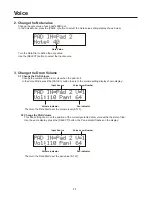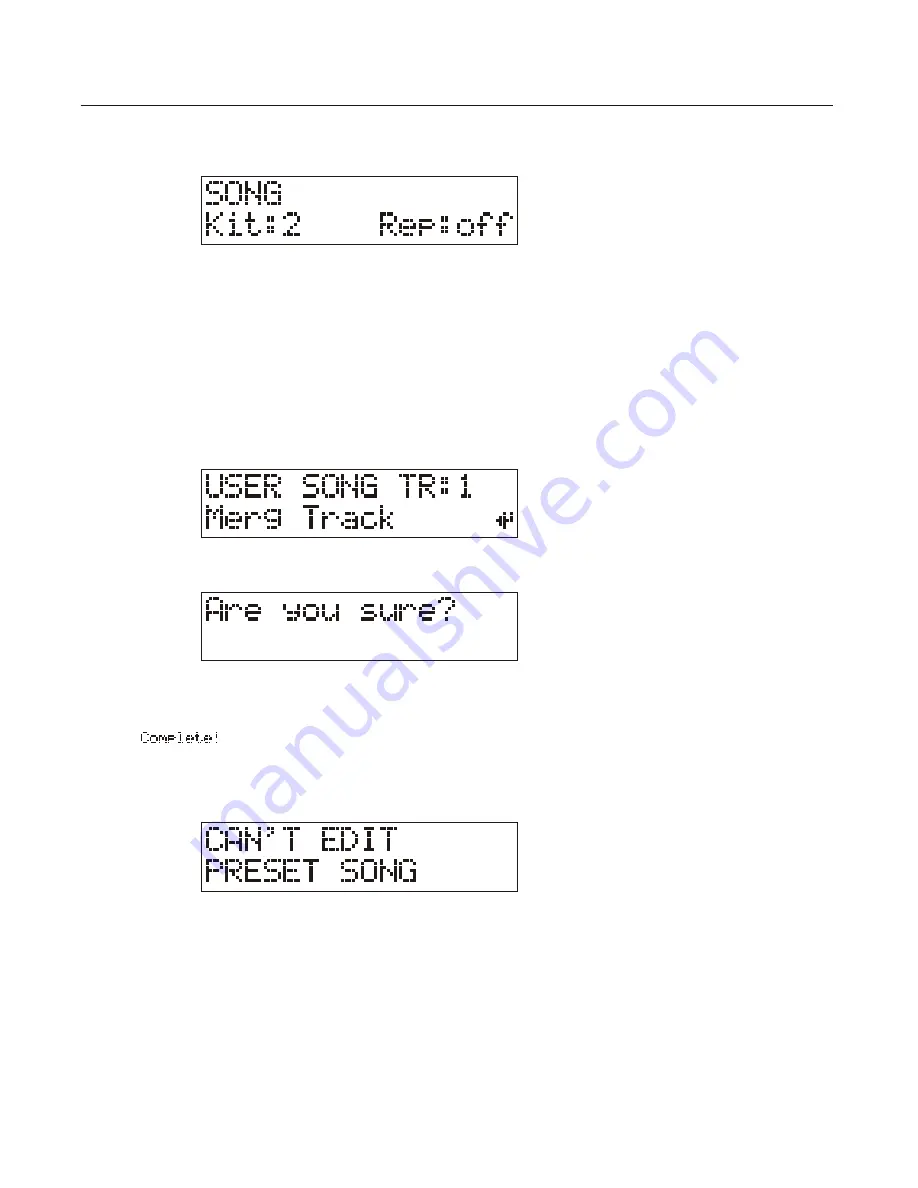
2. Merge Track
This function merges the data in track 1 and track 2 of the user song to track 1.
Before merge operation, it is necessary to select the User Song ( Number 51-54).
2.2 Press the [SAVE/ENTER] button, the confirmation shown below:
2.3 Press the [SAVE/ENTER] button again to confirm.
" " will appear, then the display will return to Song mode.
(Press the [SONG] button to cancel the merge track operation, and return to Song Mode display.
* If a preset SONG (No. 1-50) is already selected, the following display will appear and the User Song Mode
cannot be entered.
Press the [SONG] button to return to Song Mode display.
Song
1.
1.1 In the Song Mode, press the [PAGE+] button, the LCD diaplay:
Repeat Playback
1.2 Press the [SELECT] button to move the flashing cursor to the Repeat on/off position, then turn the
Data Dial to set repeat play.
2.1 In the Song Mode, press the [PAGE +] button to select the Merge Track Model setting display shown below:
12