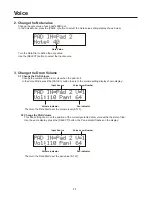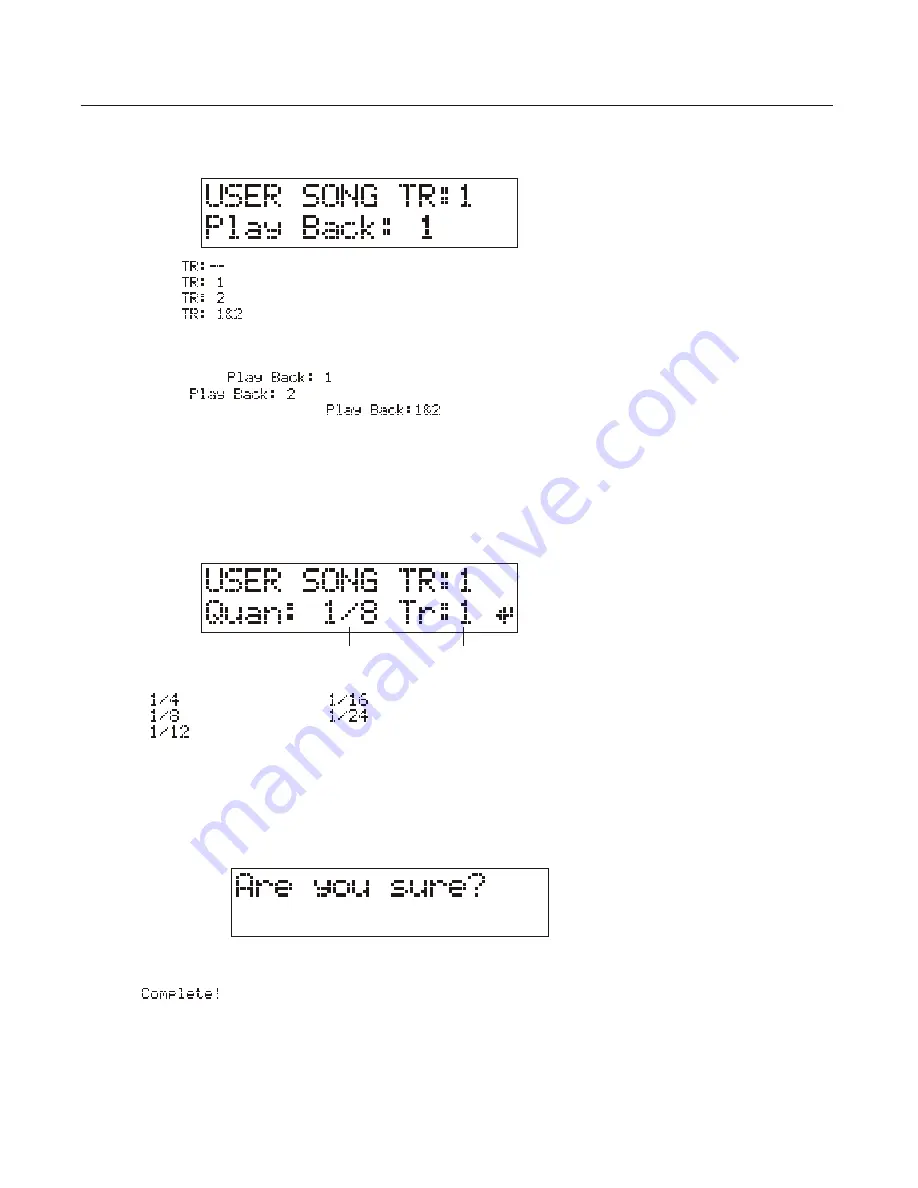
" " The tracks in the user song is empty.
" " Track 1 already has recorded data.
" " Track 2 already has recorded data.
" " Both track (1&2) already has recorded data.
Turn the Data Dial to select tracks to be playback.
* If the User Song contain 2 tracks, you can select only
playback track 1( )
or track 2 ( ),
or playback two tracks together ( ).
When one track is playing, the kit itself is the recording kit. When two tracks are playing together,
the kit is just the same as track 1.
Turn the Data Dial to select the quantize value:
: quarter note
: eighth note
: eighth note triplet
: sixteenth note
: sixteenth note triplet
4.3 Press the [SAVE/ENTER] button, the confirmation shown below:
4.4 Press the [SAVE/ENTER] button again to confirm.
" " will appear, then the display will return to Song mode.
(Press the [SONG] button to cancel the quantize operation, and return to the Song Mode display.)
The quantize operation is not available when a song is playing, and the display will return to Song Mode display.
Song
3. Play Back Track
In the Song Mode, press the [PAGE +] button to select the PlayBack Track setting display shown below:
4. Quantize Notes
4.1
In the Song Mode, press the [PAGE +] button to select the quantize setting display shown below:
4.2 Press the [SELECT] button, the track indicator flashes on display,
then turn the Data Dial to assigns the track 1 or 2 to be quantized.
13
Track Number
Quantize Note Value