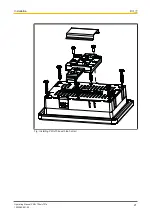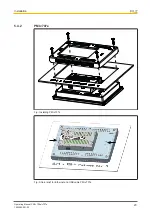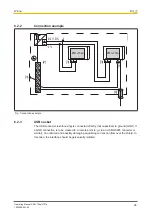Firmware update
Operating Manual PMI v704e/v707e
1003980-EN-02
34
8
Firmware update
The firmware of the PMI v704e/v707e can be updated.
An update package can be downloaded to the device from the download area on the Pilz
website.
The update is performed via a USB stick.
If you wish to update the firmware, proceed as follows:
1. Download the update package and unpack it in the root directory of a USB stick that
has been formatted with FAT32.
2. Plug the USB stick into the PMI v704e/v707e and start the PMI v704e/v707e.
3. The
Firmware update
window will appear. Please note that the PASvisu project is de-
leted during a firmware update. Click
Yes
to start the firmware update or
Cancel
to can-
cel the firmware update.
4. If you click
Yes
a window will appear, stating that the device must not be switched off
during the firmware update and that the USB stick must not be removed. Click
Con-
tinue
.
5. Once the firmware has been successfully updated a window will appear, stating that the
USB stick must be removed in order to restart the PMI v704e/v707e. Remove the USB
stick and click
Continue
.
6. The PMI v704e/v707e will restart.