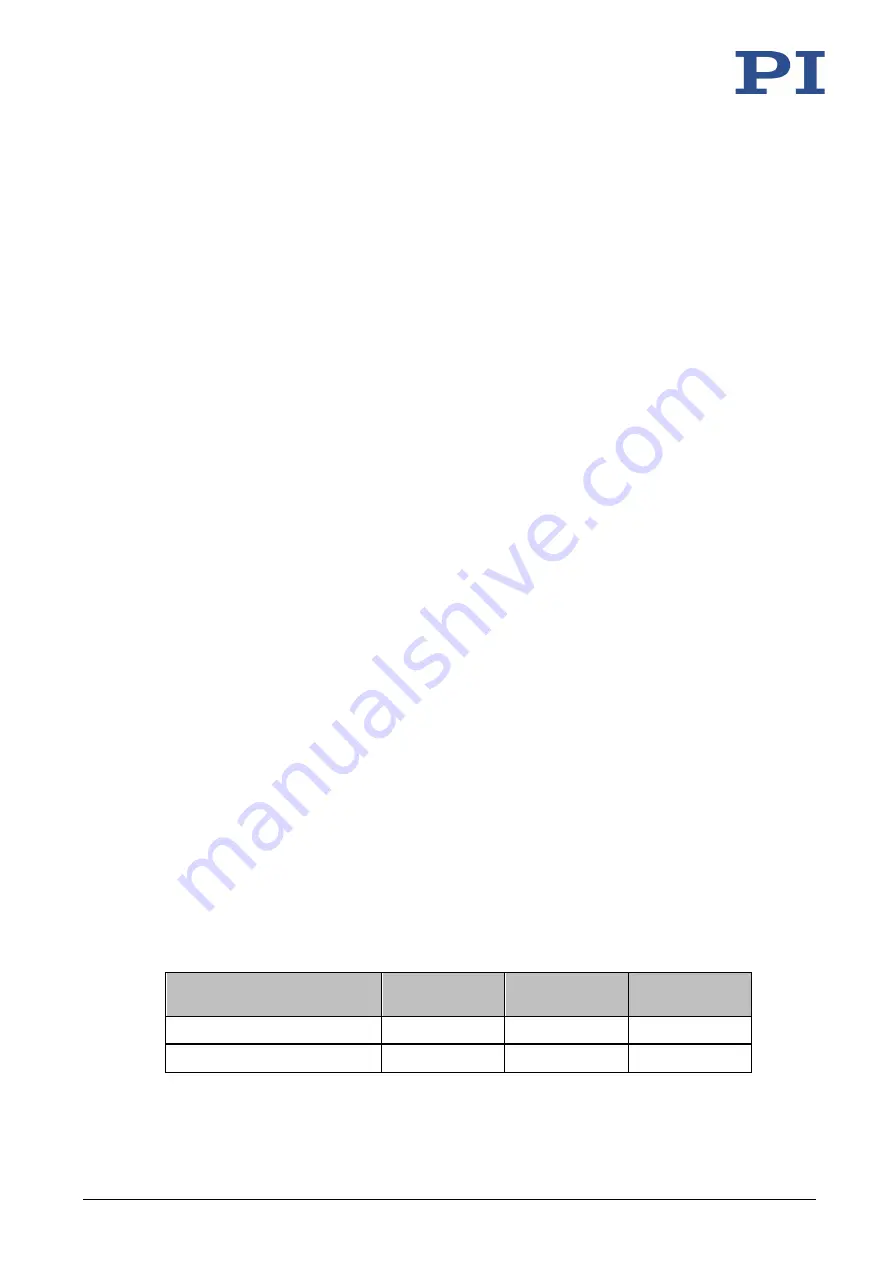
6 Startup
L-406 Compact Linear Stage
MP150E
Version: 1.1.0
33
6.2
Starting and Operating the L-406
Requirements
You have read and understood the general notes on startup (p. 31).
You have installed (p. 15) the L-406 correctly.
You have connected (p. 28) the L-406 with the controller properly.
You have read and understood the user manual for the controller used.
The required PC software has been installed.
You have read and understood the manual for the PC software.
Starting and operating the L-406
1.
Start and operate the controller (refer to the user manual for the controller).
Configure the controller during startup using the PC software for the L-406 used (see
the user manual for the controller, and the PC software):
−
If you use a PI controller: Select the correct entry from the positioner database that
fits (p. 33) the model of the L-406 exactly.
−
If you use a controller from another manufacturer: Enter the parameters into the
corresponding PC software that fit the model of the L-406 exactly; see the overview
of the operating parameter for DC motor controllers or stepper motor controllers
(p. 34).
2.
Start a few motion cycles for testing purposes (refer to the user manual for the
controller).
6.3
L-406 Entries in the PI Positioner Database
For PI controllers, you can select the connected positioner from a positioner database in the
corresponding PC software. The appropriate operating parameters are therefore loaded to the
controller. You can find a detailed description in the user manual for the controller or in the
manual for the PC software used.
6.3.1
Operating Parameters of the Models with DC Motor
If you use a DC motor controller from a third-party supplier, it may be necessary to enter
operating parameters for adaptation to the positioner used.
Parameter
L-406.x0DD10
L-406.x0DG10
Unit
P term
400
90
-
I term
300
100
-






























