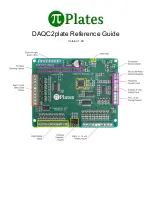Measure Temperature Using an LM35 Sensor
1. Attach an LM35 temperature sensor to a protoboard as shown on the right side of the diagram above.
2. Route the red wire to the 5VDC pin (terminal 9) on the Analog Input Block
3. Route the black wire to the ground terminal on the Analog Input Block (terminal 10)
4. Route the yellow wire to Analog Input 0 on the Analog Input Block (terminal 1)
5. Go into the Python interactive environment and import the DAQC2plate module by typing
import
piplates.DAQC2plate as DAQC2
6. Assuming a DAQC2plate board address of 0, type
DAQC2.getADC(0,0)
from the command prompt and
look at the returned value. The LM35 will return a voltage that is proportional to the temperature in
degrees Celsius: 10mV = 1 degree C. If you are performing this experiment inside then the
DAQC2plate measurement should return a value of about 250mV for a temperature of 25C.
7. For more information about the LM35, go
here
.
Digital Inputs (DIN)
Use the digital inputs to detect simple on-off devices such as buttons, rotary encoders, and the output of
another microcontroller such as an Arduino board.
Connector
Refer to the diagram at the top of this page as well as the one below to locate the Digital Input terminals:
Specifications
● All inputs have ESD protection
● All inputs have over and undervoltage protection
● All inputs have built-in pull up resistors for simple attachment of switches and outputs from optical
sensors
● Compatible with 3.3 and 5V logic
● All inputs capable of triggering an interrupt to the Raspberry Pi