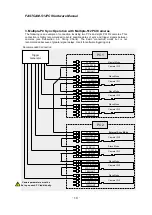FASTCAM-512PCI Hardware Manual
- 23 -
1.5. Random Reset Trigger Mode
The FASTCAM-512PCI supports the Random Reset Trigger Mode. Software set up is needed to
use this mode and this section de
scribes how to do it. Refer to the Software User’s Manual for
details of software operation.
1) Press the
‘Trigger Mode’ button.
2) Select trigger mode as the
‘Random Reset’.
3) Enter the desired number of frames to record at the
‘Random frames’, and then press the
‘Close’ button.
A forced reset may cause in the first frame a brightness deviation of about 3 % from the second
frame and thereafter.